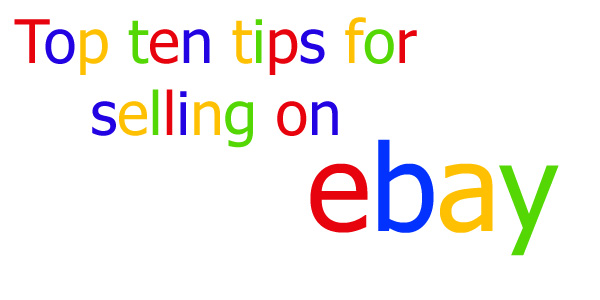How to Sell Items on eBay – 4 Tips for Higher Sales
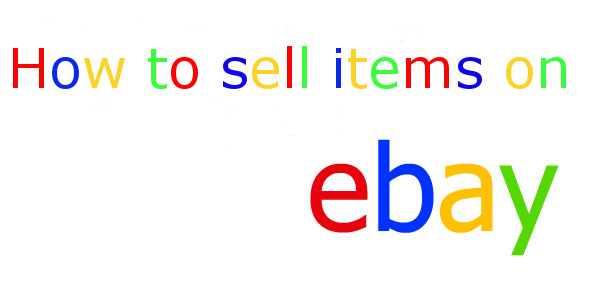 If you’re new to selling items on eBay, then you probably wondered exactly what the best steps are in order to maximize the amount of money you receive for your items.
If you’re new to selling items on eBay, then you probably wondered exactly what the best steps are in order to maximize the amount of money you receive for your items.
If you’re an eBay veteran, most likely you have also found yourself wondering if there were any additional steps that you could take to earn more profits.
By implementing some of the tips found below, you can learn how to sell items on eBay for higher profits and ultimately bigger paydays.
Tip #1 – Use Optimized Quality Photos
One of the biggest challenges that eBay sellers face is that they are trying to sell items without people actually being able to see their condition and touch the item which they are bidding on.
This used to be a bigger issue than it is today. This is because in the past, people were very leery to purchase items that they could not see or touch.
Thankfully, many people are now comfortable purchasing items on the Internet.
Unfortunately, a lot of people have found themselves the victims of purchasing products that were in poor condition from eBay in the past.
So how can you get past their concerns in order to make higher profits?
Well, currently, many eBay users report that what makes them feel more at ease is seeing multiple high-resolution images so that they can better grasp the condition of the items that they are considering purchasing.
So, if you are trying to put the minds of your potential buyers at ease, the easiest way to do so is to make certain you use multiple high-quality optimized images on your eBay listings.
Many people are well aware of how to take a good eBay picture. It’s actually really simple.
All you need to do is place the product that you have for sale on a solid color or wood background so that it makes the item stand out.
What many people don’t realize, however, is that it is also important to optimize your images for web use.
Many modern cameras, even the one on your iPhone, take really great pictures, and few people would argue that fact. These great pictures come at a cost though.
That cost is the sheer size of the images that are produced by the camera. These large images cause very slow load times when used on websites and eBay.
So, how can you remedy this issue? By using image optimization software that is designed to reduce the size of image files while maintaining their quality, you can quickly and easily eliminate slow loading times on your eBay listings.
You can find many different programs which offer this ability for free on the internet. For PC users, Caesium and GIMP are great free pieces of software that delivers some really impressive results.
Another point to consider is the dimensions of the actual image. eBay now has a minimum standard of image size and anything less than 500 pixels in length will not be allowed.
So when optimizing your image make sure not to minimize them too small. eBay actually advises 1600 pixels so aim for something close to that.
Tip #2 – Use Keywords That Sell
Do you know what the difference is between a Gucci bag and a Guci bag? That’s right, the latter is a minor typo that many people wouldn’t be too concerned about. There’s a big problem with minor typos on eBay, however.
What is the problem? Well, for starters your listing will literally see thousands of fewer buyers with that little typo.
Second, there are eBay resellers who literally scour eBay for such typos so that they are able to snag up high ticket items for very low prices at the end of auctions.
The above is just one example of the importance of using the right keywords in your listings on eBay.
What is a keyword?
Essentially, keywords are the words that people are using to search for things on eBay or on search engines such as Google, Yahoo, and Bing.
If you are simply selling individual products on eBay, the majority of your searches will come from eBay itself.
If you are actually running an eBay store, then you can see significant results from not only eBay, but also some of the other search engines mentioned above.
The bottom line is that you should always be checking to ensure that you are using all of the right words in your auction.
If something is new in box, state that it’s NIB, if something is gently used, say so.
By using accurate keywords that people are truly looking for, you can make certain that your buyers are satisfied with their purchases, and you can see a lot more views on your eBay listings which means more bids and more money for you!
Tip #3 – Save Money on Your Shipping
One of the biggest expenses that eBay sellers incur is the cost of shipping their items to buyers.
Yes, you can have your buyers pay the shipping expenses, but as more and more sellers provide free shipping on their listings, more buyers are beginning to search for only listings that include a free shipping option.
While providing free shipping to your buyers will certainly eat some of your profits, you can make the sting a little less severe by slightly increasing your starting prices, and making certain that you take advantage of the cheapest quality shipping options available to you.
How can you get shipping much lower? Well, perhaps the easiest way is to simply use shipping labels that you can print from your PayPal account.
Typically, you can get discounts as large as 30% on your shipping costs by using the PayPal labels.
Another benefit of using these shipping labels is that every label has delivery tracking included for no additional charge.
This means that even if you are shipping something by first-class mail, you will still know when it is delivered to your buyer.
Tip #4 – Use Pinterest to showcase your listings
Pinterest for those who don’t know is a social platform that shows images of items on the web.
Originally set up for ladies who shop but now becoming more gender-neutral Pinterest allows users to organize images into pinboards which can be used to promote items you like, have bought or are on your wish list.
With this in mind, you too can create an account and organize your eBay listings into pinboards for shoppers to see your products for sale.
If you use images from around Pinterest and the Internet you can supply your followers with a good shopping experience and in doing so can create a decent amount of traffic to your listings from elsewhere.
There are a few techniques to organize and promote your pins properly but it’s not particularly difficult and is well worth the effort.
I have done a bit of work in this area and found I got more sales on items I promoted this way than normally.
Closing Thoughts
As you can see from the simple tips above, maximizing your profit potential with eBay is much easier than you may have previously thought.
The important thing is to never stop learning, and always strive to provide the best buying experience to your buyers while also ensuring that you are making a profit.
By following some of these simple tips, you can rest assured that you will see growth while you are learning how to sell items on eBay.
Related Posts

Selling items on eBay a sellers experience overview!
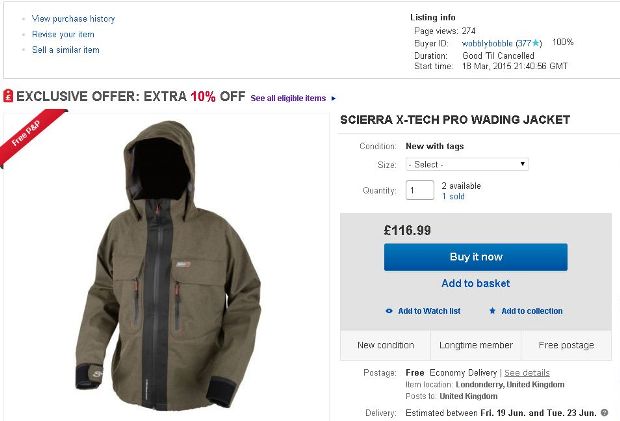
Making your Listing Stand out on eBay