Pins and Pinboards, Pinterest does it work?
As a marketer or online business entrepreneur, it is sometimes necessary to use social platforms to promote your work and get referral traffic to your sales page or website.
Of the social platforms available today the main four are Instagram, Facebook, Twitter and Pinterest.
Others are usable and can deliver great results and I have worked with quite a few but for me, these four are where the main traffic can be made.
For this post, we will discuss the advantages of Pinterest and does it work.
Pinterest what is it all about?
Pinterest is a social visual platform and is used by pinning images from websites or personal computers of items that users wish to share or store in Pinboards for future reference.
For example, you can create a board of your favorite clothing websites and save a Pin or image from each one so you can find them easily later on.
As another form of social bookmarking Pinterest has grown from strength to strength from launch in March 2010 when users could only join by invitation.
As of March 2012 two years later it was the third-largest social website behind Facebook and Twitter a remarkable feat.
You can save pins (images) from any website that allows image copy.
Consideration must be made for sharing images however, for instance, stock images from photographers would not be allowed.
Most of these would have some sort of watermark on them to stop this anyway but it’s always prudent to be careful.
As a good rule if the site you wish to share from has sharing buttons including the Pin button then you are good to go.
Pins are saved into Pinboards and can be managed from within your account.
The Pinterest feed is a collection of pins being pinned from around the internet onto Pinterest from the interests you have signed up for when registering and other users you are following.
You can also search Pinterest for interesting ideas and to see how others are using Pin.
As a marketer using Pinterest to save pins from your websites is useful to generate referral traffic and can be done in several ways.
As you create content on your blog or website remember to add an image that explains the post as best as possible.
Then when you post your page make sure to Pin the post so your image is saved in a Pinboard for that niche.
As you write more content Pin the new content into your Pinboard so your followers can see the new Pin and check out your post.
Be inventive with your Pinboard names!
Another nice trick for Pinterest is to create a Pinboard but instead of just calling it something mundane like “home crafts” be more inventive and search for a keyword that is very low in competition for your niche.
“Purple cushion covers for sitting rooms”, for example, and by adding over a period of time (say a few weeks) thirty pins you can rank that Pinboard in Google as a stepping stone for traffic back to your site.
I say low competition and if using Jaaxy I would only consider keywords of less than 100 Quoted Search Results (QSR) and I would check out the competition on the first ten places.
You need it to be weak that is to say low page rank and low backlink numbers in those first ten.
As with all website ranking techniques we want to get our Pinboard as close to number one spot in the search engines as possible.
This then gives you the most available traffic for that given keyword.
If the competition is strong then this will not happen easily as a quality written article for your keyword will always outrank a Pinboard unless you get an awful lot of likes and shares.
Low hanging fruit….keywords
So we want to aim for the low hanging fruit and easy pickings.
This is a technique I am working on as I create content.
I aim for higher traffic and higher competition keyword on my article posts then use low competition keywords for Pinterest to get referral traffic back to it as a bonus.
One other thing you must check Pinterest to see that Pinboard is not already available.
It is not going to work if it already exists.
So search by putting the following text into Google making sure to put your keyword between the quotes.
inurl:”Purple cushion covers for sitting rooms” site:pinterest.com
Once you have created the Pinboard you need to give it a decent description and put the keyword you choose in there also.
This helps with the SEO for the Pinboard.
Do not spam links on Pinterest.
When adding pins make sure to add pins already in Pinterest plus from around the web as you don’t want to spam all your own links.
This will give your followers a better experience when checking out your Pinboards.
As an extra incentive, it is good to put text into pictures to make a call to action Pins.
For example in our purple cushion cover Pinboard we may be getting traffic back to our website where we have a review of a very detailed exclusive purple cushion.
If we pin a picture where we have added the text “Check out the review for this awesome cushion cover”, we will get more viewers clicking on the link and making it to see the review.
From there we can hopefully make enough of a sales pitch to entice them to click through to the sales page or affiliate website and make a purchase.
Buying keywords you say!
I find that buying keywords work best for this type of traffic as most Pinterest users are searching for items to purchase so it doesn’t really make much sense to bring them to an information post.
You can, of course, do that but you are not likely to get many sales.
It’s better to target the buying phase of searching.
You can also create different accounts for each website you own and have access to analytics for your pins or put them on one account and get your stats from Google Analytics it’s up to you but all you need is a different email address and website for each account and add the metadata into the head section of your website for it to take effect.
So to sum up Pinterest does it work?
I can verify that it does and if you are prepared to put a bit of effort in and create interesting Pinboards for your followers you will be rewarded with good referral traffic to your websites.

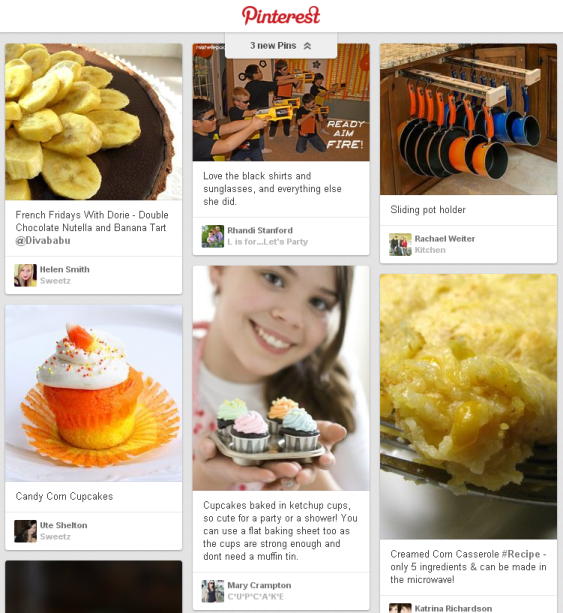



Hi Mark, this is a really great article. Very detailed and explains a lot.
It’s interesting as of all the social media to share my posts on, Pinterest is my favorite. I think this is mainly as a picture says a thousand words as they say, you don’t necessarily have to add any additional commentary. I think that’s kind of cool.
I do pin all of my posts to pin boards but I had no idea it was potentially that good as a sales tool. I know you have told me that before though but I just never got the chance to look into it in more detail. I really must get to it soon as it seems there is a lot of potential there and as I am already using it for all my posts, it would make sense for me to try and learn how to maximize its potential.
Hi Colm yes I have seen your Pinterest account and can see you have done some work already good job.
I would suggest getting more followers by searching Pinterest for hiking equipment and following like minded users they should follow back and use platforms like viralwoot.com to get new followers.
Then on your boards come up with new names for the boards that use low hanging fruit Keywords and also put a decent description into the board.
Then get busy adding extra pins from around the web as well as Pinterest to fill out your boards, don’t be in a hurry though add them over time this will help with google ranking and indexing.
Then add in text into the pins you most want people to follow or click on. So in a board for 30 pins on “best hiking mens boots” you will have only a few going to your site the rest around the web but yours will be pinned higher up the board and have a call to action text on them.
Sounds like a lot of work and it is, but spending half an hour to an hour a day can go a long way if you are diligent. You will see from your analytics in Pinterest that likes and re-pins will increase and referral traffic back to your site which should all lead to more sales.
I have been working on this tactic for a few months now and have pins that have been re-pinned by other users many times. This means my pins are in front of many more users and have more clicks back to the site. This should only improve with time.
If you need any more advice don’t be shy I’m more than ready to help out if I can. 🙂
Thanks a lot Mark, that’s a pretty cool strategy you’ve outlined there, I like the sound of it.
I will take you up on the offer of help at some point for sure. Once I get my 3 month posting binge organised lol 🙂
I do need to get more into social media though, it’s something I have pretty much avoided. Although I do pin, I probably don’t engage as much as I should. There is definitely much to learn in it for sure.
I know it takes time to work at each of the tasks when building a campaign. Some of those social tasks can provide you with decent extra traffic however and are well worth the effort.
The thing about Pins are they are social markers that let Google know your posts and website is being shared by users and worth moving you up the index. Although very small on their own many shared pins and clicks add extra weight to your authority in your niche.
I would definitely try to add a bit of work now rather than later. Even two new pins a day is 60 per month and will take about five minutes per day. That all adds up and when you have finished your 90 day binge you would have another 180 pins on your boards on top of your new posts of 90. I’m simplifying things a bit here but you get what I mean. A little bit each day goes a long way. 🙂
I guess I’m in the same boat with John. I have a Pinterest account and pin to my board occasionally, but after reading your article and examining the graph from Neil Patel, it appears there’s lots more to Pinterest than meets the eye. Thanks for the informative post, Mark.
Hey Bill, yea there is more to Pinterest than meets the eye. I have several boards on the first page of Google for terms with low competition and they send me traffic on a weekly basis. I know to really make the system work you would need to put up a lot of boards with a lot of pins which may be counter productive but for anyone struggling to come up with content for their websites its a great way to supplement the traffic. Also its great for back linking to the website especially if people share and like your pins.
Its an area I am guilty of not doing enough myself and I need to do more testing and trails to see how I can work it better. 🙂
I haven’t done much on Pinterest, but I have had very good luck with “manly” pin boards like Tapiture and Gentlemint. The visual thing really does work well, and if you have some good pins, it can bring traffic for many months, even from just a few pins.
Do you know anything about what types of products or pictures do best on Pinterst? Do things like realistic, low-quality pics do better than shopped or professional photos?
Nathaniell I use Gentlemint also myself its good for manly targeted products. However Pinterest has grown in male members over the last while so much so that the boys out number the girls in the UK with dramatic increases in other countries.
I have found that pictures with a call to action text script on them work better than just a plain picture unless the product is highly sought after. High quality images also work much better than blurry ones and present a better professionalism to your customers.
Categories that work well on Pinterest to date are crafts, home and jewelry the typical ladies shopping items. However progress has been made on other products with electronics, health and wealth steadily increasing.
Hey Mark, glad to see you have been having success with Pinterest. Did you know that in a survey in 2012, 80% of users said they use Pinterest mainly to look for ideas for something to buy? Talk about potential!
That is good to know. Yea it has superb potential for marketing. Did you know that its also a misconception that its mainly ladies using Pinterest. In the UK for instance men out number ladies, so the potential for male products is also enormous.
You gave me some great ideas. I belong to pinterest but haven’t used it in this manner
Glad I could be of some help. If you need clarification on anything within Pinterest let me know as I’m only too happy to assist.