WordPress for Beginners Tutorial – Master WordPress Quickly
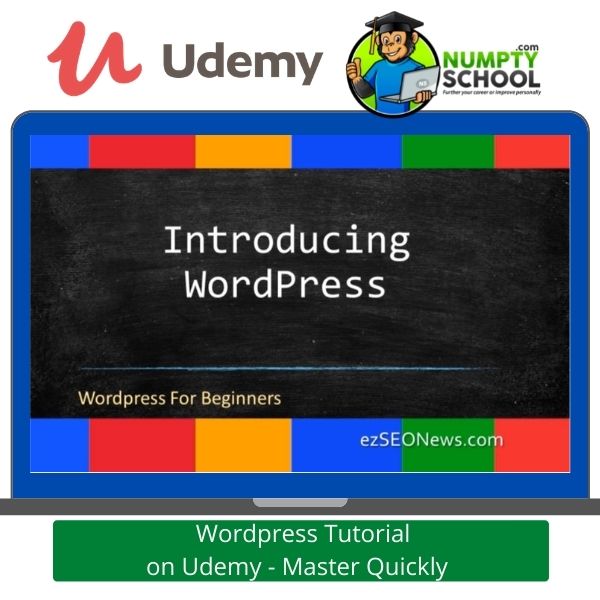 Whether you are a novice at blogging or a seasoned web developer, learning is unending. Here is an in-depth course on the ins and outs of WordPress to help you build beautiful sites and create useful content for them.
Whether you are a novice at blogging or a seasoned web developer, learning is unending. Here is an in-depth course on the ins and outs of WordPress to help you build beautiful sites and create useful content for them.
Description of the Udemy Course
Check out the 99U, Angry Birds, The Obama Foundation, and Creative Ad Awards websites. If they don’t melt your heart, then something is wrong. These are some excellent WordPress sites that most designers use as inspiration.
I am sure you want something as good as the abovementioned. But where do you start from?
You can buy top designer services or choose to work this out yourself. The former is costlier. In fact, more expensive than you can imagine. The latter is what I’d advise you to settle for if you are out to save some more.
It is an excellent way to bring out your creative side. But the resources available to use as guides are minimal or not as thorough as a good online course would be.
Andrew puts together a Master course that has garnered over 20,500 reviews to date. It is a BESTSELLER course with a rating of 4.6 and an enrolment of 85,400+ students. The figure grows yearly and a recent update to the course was made in September.
This means the course is relevant for anyone using the current version of WordPress. Once you enroll, you enjoy lifetime access to the course. Keep returning to check what’s new.
No one is rushing you to complete the course today. Take your time. Only you understand how urgently you need the knowledge and skill. It is an 8-hours course that you can take at your desired pace.
The downloadable resources should help you during and after the course. Whether you are looking to build a site to work on it full-time or part-time, this course will be very helpful.
You should build a beautiful, well customized, and responsive site that will look fantastic on any device. This course explains how you can do this without buying a domain name or hosting.
Andrew shares some free tools to make the process easier. Don’t worry if you are new to WordPress. This course is geared towards beginners and has no jargon.
After completing the course, you should be skillful in creating awesome and responsive WordPress sites using its latest version in the shortest time possible. The instructor is a WordPress author and with over ten years of experience, he is great at his work.

The goal of the course,
Unlike most course creators whose primary intention is to make money without guiding the learners or making frequent course updates to ensure they remain relevant, this one is different.
Andrew guides through all the steps from the installation of WordPress to managing a finished site. What interests me the most is how procedural he is. This gives the course a proper flow. Also, if you are on a tight budget, you will learn how to do most things using free tools.
Every novice is encouraged to start from the first sections as they cover the basics of WordPress. There is more on various WordPress aspects and Andrew explains the importance of each and how it is set up.
He builds a beautiful and responsive WordPress site in the course. You can watch as he does this and create yours later, or do it along with him. Whether yours is an affiliate site or a blog with an online store, the concept is the same.
You can choose to host your website on your computer or a web host. After mastering the dashboard and how to navigate the site and use its tools, you can proceed to the advanced sections of WordPress.
Some of the primary aspects that every beginner should know include the following:
- WYSIWYG Editor-a special section used to enter all website content.
- The Media Library-used to manage videos, sound files, images, and other types of media you will need to share to your site.
- WordPress settings
- The primary difference between pages and posts on WordPress-know the right one to use at the right time.
- Tags, categories, and post excerpts and how you can use them on your website to maximize search engine ranking and visitor experience.
- Two different ways of setting up your homepage.
- Contact forms on your site for visitors to reach you.
- The About Us Page, its importance, and information to add to it.
- Legal pages needed.
- Navigation systems and how to create customized options in the footer, sidebar, or header.
- Internal site linking.
- WordPress security and setting up systems to safeguard your site from hackers.
- Useful free plugins.
- A 20-step guide for creating your website.
Who is the Course for?
Anyone who wants to learn about WordPress minus spending on a domain name or web hosting.
Those who want to build websites for business or personal use.
Anyone looking for a more simplified course without WordPress jargon.
People with existing sites but want to revamp them.
Novices who want to improve their knowledge of WordPress
Bloggers
Freelancers
New and amateur website designers
What you will learn
- How to install the latest version of WordPress on your computer and learn without paying for a domain name or web hosting.
- How to build, design, and customize a beautiful and responsive WordPress website.
- Navigating around your WordPress dashboard. Know what each feature does and how to properly use each of them.
- The primary features of WordPress and understand them.
- Create posts and pages and know how to differentiate the two and when to use each correctly.
- Know how to properly configure the WordPress account for excellent results.
- How to effectively use post tags and categories and know that if used wrongly, they can cause issues on search engines.
- More about plugins and themes and how you can get and install them.
- The process of creating static homepages that are important for most sites. Or, if you intend to blog, you will learn how to create blog-like homepages.
- How to protect your WordPress site from spammers and hackers.
- How to build a responsive site that looks awesome on all browsers.
Lessons
- Introduction to the course
- How to install WordPress on your device
- How to install WordPress on web hosts
- An introduction to WordPress
- The Gutenberg editor
- WordPress settings
- Themes, plugins, and widgets
- Website content with pages and posts
- The Homepage
- How to create legal pages
- Navigating the website
- WordPress security
- Important plugins you should know
- The structure of the WordPress site
- How to create blog sites
- How to create hybrid sites
- Feedback
- Resources
Course Requirements
The course is geared towards beginners so you don’t need prior knowledge or experience of WordPress.
A functional computer with an internet connection.
No coding experience is needed here.
FAQ’s – Questions on the WordPress for Beginners Course
Q) Does this course help me know how to work around WordPress from the beginning to the end?
A) If you are a beginner, this should help you enough to start your WordPress journey whether you are blogging or creating an online or affiliate store. You will learn more than you can imagine.
Q) Does it address anything on the different WordPress sites one can create? I was looking to learn about WordPress.org.
A) You will learn that here in the first sections of the course. The course explains and sensitizes that having a self-managed .org site is more than uploading photos and editing posts.
Site management is complex and this can be covered in specific courses. The course equips you with the crucial information to help you deal with bots, website security, resource utilization, and improving the speed of your pages.
Q) Does the instructor respond to students’ questions?
A) Sure! Andrew is the best part of the course. His promptness has helped so many students learn through the Q and A sections. He is patient as he delivers the lectures and he is the right person to take you through such an overwhelming and complex topic.
Q) I think I might be experiencing a problem on my end. The view post section doesn’t look like the instructor’s is it an issue to do with the WordPress version and my device?
A) This has nothing to do with either of the mentioned causes. Your view post might look different from what is on the video.
Download and install the classic editor plugin. Andrew talks about this in the next tutorial. Look for the plugin section and type the editor’s name then install it.
Q) Why do I need to install an antispam plugin yet Akismet exists? WordPress also has a spam prevention feature as explained in the firewall lecture. Isn’t this jamming my site?
A) Akismet is mainly for non-commercial websites. If you run a site like this, use this alternative. If you’d like to try using the firewall only, then that’s fine. Observe and confirm if it will stop spam messages. If it doesn’t, use Akismet or Stop Spammers that Andrew recommends in the course.
Q) I have been trying to download and install reCAPTCHA severally but I keep getting a notice that the domain I am using is invalid. This is a practice website I am building. What could be the issue?
A) reCAPTCHA only works on websites hosted by web hosts. Also, it shouldn’t include any fragment, query, port, path, or protocol.
Q) The course recommends using the Social Pug plugin. This isn’t available. What are some recommendations for replacements?
A) The name was changed from that to Social Sharing Buttons. Search that up and install it.
Conclusion
WordPress is among the most widely-used and powerful website builders on the internet today. More than 64 million sites use it and the figure grows annually. If you want to build a new site, I would unquestionably recommend using it.
Now that this course is available and still taking enrolment, it is a great opportunity to learn how to create your customized site from scratch. It costs less than hiring a professional.
Also, it is an excellent way of learning how to navigate your site and change it to your preference at any time. Everything has been compressed into an 8-hour on-demand video that you can use as a guide to building your first WordPress site.
Andrew offers a 30-days money-back guarantee in case you are dissatisfied with the course. I know that this happens especially if you pick a crappy one. You will not regret spending on this master course.
After completing the course, you should feel very confident in yourself and about your newly acquired skill. It is normal for the learning process to be overwhelming and confusing. But that is why a question and answer section is available.
Drop them there and wait for help from the instructor or other students. It won’t take so long before you become an expert at it. Once you do, monetize your skill and watch as you earn from the comfort of your home.
It will take a few hours to learn the basics of WordPress. You will need more time to master each aspect. Anything you want to learn as a beginner is in the downloadable resources. Use them for reference when you need quick help.
How much to spend buying an already built, designed, and customized WordPress site is the main thing that scares away many aspiring site owners. Here is an easy way to do this without spending exorbitantly on these services.
What Students are saying about the Course
I didn’t expect to learn this much in 8 hours only. Let’s say I am ten times knowledgeable today.
This course was curated for me. I created a site six years ago and I can confidently work on it now.
I would give it more stars. I will be stopping by often to see what has been updated.





I have done courses in the pass with Udemy and I have enjoyed them. I was reading how WordPress has monopolized the website market and how versatile this platform is. So, I have decided that I’ll learn as much about WordPress as I can in the following months. I am excited I found this course in Udemy.
Great you found it Ann. Udemy does a great job in providing the teaching and this WordPress Tutorial will have your website online in no time.
I have tried in the past to build a wordpress website from scratch and always run away screaming in frustration. Not only do I have absolutely no idea of coding, I can’t even set the clock on my VCR.
I like the fact that the software appears to take you step by step through the process. Especially excited about the feedback and connection to the author in case of emergency – just call.
If I had the time to build my own websites I would definitely be interested.
Building websites is so much easier now, you don’t even need to be able to write HTML code. There are plugins for virtually any task you want to perform. If totally new to WordPress then this course will get you on your way very quickly. If you want something more that teaches you all about online business then the Wealth Affiliate Program is great for that. I’m a member myself and you can reach out to me for help once on there.