Best Online WordPress Tutorials for Beginners Reviewed
 Learning WordPress right after it launched was tougher as there were very few resources on the web.
Learning WordPress right after it launched was tougher as there were very few resources on the web.
This has changed with time and there are so many WordPress pros today.
Most WordPress courses have been compiled by gurus in the field hence the detailed lectures, practical projects, and real-time examples.
This allows the student to go through the basics first before they can decide if the skill will be relevant to them.
Very few basic courses for beginners are well-explained. The majority randomly highlight the various aspects of WordPress and tools.
That’s not what I want for you! This guide has some of the comprehensive courses broken down into small sections for better understanding.
As a novice, you need to know the different types of WordPress sites available and why each is important.
You can move forward to choosing the best one for your needs and learn how to build it from scratch.
On sites like Guru, UpWork, Fiverr, and the likes Website designers charge not less than $600 to build WordPress sites.
Still, you might not get it as you envisioned.
Save yourself the money and disappointment.
A good online course will take you a few hours to master the basics of WordPress.
With this, you can build your site and customize it to your liking.
Below are some of the best that will be of great help to you.
How to Create a Website Using WordPress Step by Step (Udemy)
A detailed FREE guide on how to build a WordPress site from scratch, make it responsive, and customize it to your liking.
Description of the Course
Martie Dread takes you through the steps of building a responsive WordPress site for personal or business use.
In about an hour and 7 minutes, everything is precise as he throws a few tips and tricks that work for beginners.
This course has 10 lectures and has a bonus link to a video by him on how to create logos for free. Isn’t that something others would pay for?
180,000 students at the time of writing with a 4.5 out of 5-star rating you know it’s going to be good.
Can I use this on mobile? Sure! He goes through how to make the website responsive on the mobile interface.
So, if you don’t have access to a computer or laptop, you can still hack this.
Freebies! Freebies! Freebies! You are all welcome to get a coupon that gets you the first month hosting at 1PENNY ONLY.
This is an updated version that ensures you are working with an up-to-date program.
You are awarded a certificate of completion once done. That’s a plus side to your CV and portfolio.
Martie is generous and shares what he has learned while using WordPress for over 6 years.
Since we always want to see before believing, he shows two of his websites that are doing extremely well.
Who is the Course for?
NOTE: This isn’t for people hoping to learn coding and HTML.
Anyone with an interest in WordPress will appreciate this course.
Affiliate marketers will find it useful.
Online marketers and small business owners need this for their lives.
If you are interested in the basics of WordPress, camp here.
Anyone who wants to build a responsive WordPress site should enroll.

What you will learn
You’ll learn how to build a beautiful, functional, and responsive WordPress site.
There is more about customization and adding content to it.
NB: The instructor is very responsive and allows you to immediately contact him if you have any WordPress questions.
Lessons
- An introduction to the course
- The five primary steps
- How to install WordPress and login
- How to delete the demo content
- Changing the theme
- Customizing themes
- How to add pages
- How to add blog posts
- How to change fonts
- How to create a navigation menu
- How to change your sidebar
- How to add the contact form
- How to link the CTA button
Requirements
A computer with an internet connection to create an email and create the WordPress website
Willingness to learn
Conclusion
Forget the greed that most course owners have-they NEVER update their courses.
This one is up to date as WordPress is an ever-changing platform.
The course has managed to be relevant to date.
I’d say it is among the few on Udemy that are beginner-friendly.
With so much to learn, this guy is fair enough to exclude the jargon but use the simplest terms to explain how to navigate the platform.
Enrolling now might save your business sooner than you know!
What Students Say About the Course
If you are new to WordPress, starting here is the best thing you could do.
He makes this a detailed course with no fluff. Only gold!
Pure gold a novice needs to create a strong foundation and prepare for WordPress customization and development.
I would recommend this over and over!

WordPress for Beginners: Create a Website Step by Step (Udemy)
No WordPress Experience?
Brad Schiff teaches you how to confidently create a WordPress site with a few Tips and Tricks for novices.
Description of the Course
Brad Schiff sums up this beginner’s course in 4.5 hours with 24 lectures of between 12 and 45 minutes for each lecture.
Everything is broken down into 10 sections that you can take at your pace.
Does the thought of coding in WordPress scare you?
There is an option to take your baby steps without it until you are confident enough to learn it.
Whether you are a novice or an amateur who wants to update your website, this course will be helpful.
A good mastery of WordPress is what you need.
The course is more practical than theoretical. Brad prioritizes experimentation.
I am talking about the HIGHEST RATED WORDPRESS COURSE FOR BEGINNERS!
It covers WordPress, its basics, and shows the student how to start a WordPress project.
But this is easy as the site guides you even without experience.
What makes most newbies fumble is the customization aspect.
Drag your chair closer-this is where you learn it quick and simple.
You also learn how to embed videos on your website.
There is more on creating multiple authors, plugins, and how to be safe from spam comments and contacts.
Do you want it simpler and easier? Journey with Brad!
Who is the course for?
Freshers at WordPress.
Learners who want a course without coding but covers the basics and more on WordPress for beginners.
Anyone who’d like to create a stunning and functional WordPress site.

What you will learn
How to build a website and add blogs to it
Update, customize, and edit a running WordPress website
How to customize blog sections and organize them by categories
How to create the contact page with an interactive email form
Lessons
- An introduction to WordPress
- Building a WordPress site
- The about us page
- Adding the photo gallery page
- Blog posts
- Comments
- Widgets
- Contact page
- Users and settings
- Other steps
Requirements
No prior knowledge of WordPress
A computer with an internet connection
Conclusion
Even as a slightly brand new course by Brad, it is among the highest-rated on the platform with over 14,600 students enrolled.
It covers everything you need to know about building websites with WordPress.
The demonstrations are clear and for anyone who’d like to try out WordPress or improve the look of their site, it is time already!
What Students Say About the Course
His techniques are among the best I have come across.
Frightened by the thought of coding, I was lucky to have landed this easier course.
There is no drilling here.
Only explanations and demonstrations that help you master the concept.
You can manipulate this as you wish.

WordPress for Beginners – Master WordPress Quickly (Udemy)
Your devices shouldn’t limit you if you want to jump on the WordPress bandwagon.
Andrew Williams shows how to work with any gadget and more on WordPress for newbies.
Description of the Course
The course sells itself! Did that make sense?
With over 80,800 students enrolled, it has garnered a BESTSELLER title.
Everything is round up in 8 hours but broken into 19 sections.
There are 94 lectures of as low as 3 minutes.
Andrew teaches you how to build a WordPress site WITHOUT BUYING A DOMAIN NAME OR HOSTING.
Use the free tools he suggests to ace this on any device.
You can move from a newbie to a WordPress guru in less than a day.
The instructor rubbishes the thought of WordPress being technical and overly complicated.
With over 10 years of experience in WordPress, there is more to learn from him.
You’ll learn the primary features of the program like the Editor, media library, settings, categories and tags, various pages, and the navigation system.
Who is the Course for?
Anyone who wants to build a professional website.
Those who’d like to revamp existing websites.
Anyone who wants to learn the basics of WordPress.
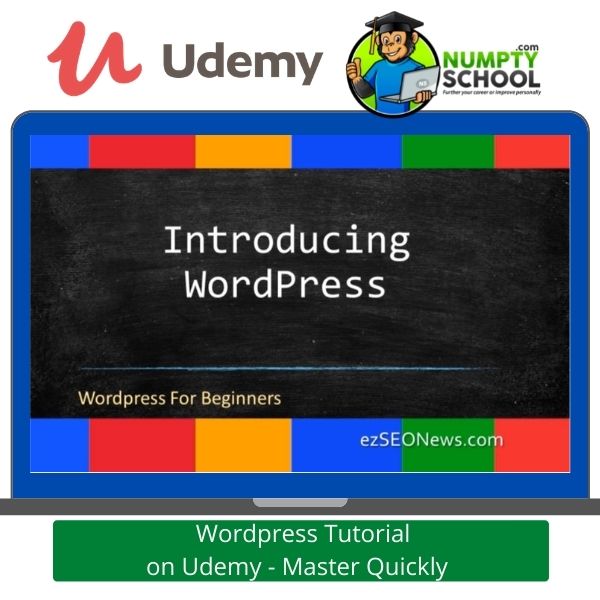
What you will learn
- WordPress installation on your Mac computer or Pc. You learn how to freely build a site without spending on domain name or hosting.
- Build a responsive and functional website
- The primary features of the program
- How to navigate the software’s dashboard and use its features
- Customize menus and navigation systems that will be useful to your visitors and search engines
- How to create posts and pages and the differences between them
- How to create post tags and categories and how to use them correctly
- Configuring WordPress for greater results
- Everything about themes and plugins
- Securing your WordPress to be ahead of spammers and hackers
- How to make your homepage static
- How to make your website responsive
Lessons
- An introduction to the course
- Local installation of WordPress on your PC
- Install WordPress in the web host
- An overview of WordPress
- Gutenberg editor
- WordPress settings
- Plugins, widgets, and settings
- Website content, pages, and posts
- Homepage
- How to create legal pages
- Website navigation
- WordPress security
- Important plugins
- Structure of the WordPress site
- How to create a blog site
- How to create a business site
- How to create a hybrid site
Requirements
A functional computer with an internet connection
Conclusion
Today, there are numerous WordPress websites but not all of them look as stunning.
This course makes it easier to learn the ins and outs of WordPress.
As a practical course, you’ll build your site and customize it as you wish.
But a beautiful website that isn’t responsive is almost useless.
Andy shows you how to make yours responsive and organically master the concepts of the platform.
Are you starting on a very low budget?
Learn how to create a functional website WITHOUT SPENDING ON THE DOMAIN NAME OR HOSTING.
What Students Say About the Course
The course has a great flow and one step leads to the next.
That made the execution of my WordPress project easier than I thought.
I used to take WordPress as a hobby but with such information, I am working on making money out of it.

Mastering WordPress: Build the Ultimate Professional Website (Skillshare)
A procedural guide that explains how to build catchy WordPress sites for personal or business use.
Description of the Course
There is so much that goes into those stunning WordPress websites you admire.
From creating them to adding themes and content.
You don’t need to walk into a class to learn web design.
Malik Motan has compiled a comprehensive course to set a solid foundation for your knowledge in WordPress.
It covers the general aspects of the platform, the smallest and most important details that you mustn’t assume, and more tricks that can work for you if you are new or with little experience on WordPress.
You need to know how well to optimize your site to keep it secure and remain high-performing.
This makes it easy for search engines to identify it.
Over 8600 students have enrolled in the course and the reviews are overwhelming.
In 3 hours and 49 minutes, Malik explains everything vividly.
The course is broken into 36 lessons that you can take at your pace.
Whether you can do this in one sitting or a lesson at a time, the aim is to master WordPress and implement it.
Who is the Course for?
Those starting a web design career.
Business owners who’d like to create online sites for their products and services.
Anyone who’d like to build a WordPress site or change the look of an existing one.
Those who want a good mastery of content management systems on WordPress.

What you will learn
- How to get web hosting and a domain name
- WordPress installation and configuration
- Plugins and themes-what they are and how to use each
- How to get free themes and installing them
- How to build a WordPress website from scratch
- How to create a simple logo for free
- Optimizing the security and performance of your website
- How to publish your site
Lessons
- A trailer of the course
- About the instructor and WordPress
- What you will build
- Web hosting and domain name
- Ho to sign up for web hosting and a domain name
- Installing WordPress
- How to log in to the site and edit your profile
- How to set up email forwarding
- Installing plugins and themes
- Creating a logo
- The overall layout and theme settings
- How to create editing header and home page
- Building service sections-1, 2, and 3
- Call to Action section
- How to build a skills section
- How to build a customer’s section
- Building team sections-1 and 2
- Building a testimonials section
- How to add social media icons
- How to create a gallery page
- Building a gallery page-1 and 2
- How to create a first post and blog page
- How to create the second post
- Editing the sidebar-1 and 2
- How to create a contact page
- Adding texts and images
- How to add the map
- How to add the contact form
- How to optimize performance and security
- How to optimize your website for SEO
- Conclusion
Requirements
No prior knowledge of WordPress
A computer with an internet connection
Conclusion
WordPress has become easier to work on because of the numerous resources available online.
But all of them aren’t as detailed enough.
Signing up for this course will be a great idea if you are new to WordPress or are looking to improve your knowledge of it.
It is a simple and very engaging course with step-by-step tutorials on how you can build your website, customize, optimize, and make it as responsive as possible.
To be a web developer, learn from the pro developers like Malik!
What Students Say About the Course
Advanced learners too can get so much out of this course as it has so much that isn’t covered in WordPress courses for amateurs.
I could rate it more than five stars if this option was available.

WordPress for Beginners – The Complete Guide (Skillshare)
Have you tried other web-building tools without success?
Phil Ebiner explains how WordPress can change your life and business for the better.
Description of the Course
Does programming or coding bother you that much?
Maybe the reason why you have never considered WordPress for web building?
You can do it minus these two if they give you constant headaches and migraines.
The course starts from the drawing board as it advances to the deeper aspects of the software.
Whether you are hearing this term for the first time or have very little experience in the program, this is an excellent place to start.
Over 4000 students have taken this course and more are enrolling in it.
The primary reason why most people shun away from this software is because of the theoretical courses they have taken.
A practical session in form of a project will change your perspective of WordPress.
Out to learn while spending less?
Here’s another one with lessons on how to build a responsive site without paying for hosting.
The instructor has been building sites for years now and has compiled a few tricks and tips that have worked for him and can work for you too.
To know some of the gems that other instructors don’t share, enroll now!
Who is the Course for?
Anyone who wants to create their WordPress site.
Those who want to revamp existing WordPress sites.
Anyone who wants to master the basics of the program.

What you will learn
- How to build, design, and customize your WordPress website for commercial or personal use
- How to host your site and publish it in a cheap but secure manner
- How to add content to your site and customize it
- More about themes and plugins-what they are and how to use them
- How to back up your site and optimize it for search engines
- How to set up the email form, increase shares on social media, and speed up the site
- How to secure your site and set up an eCommerce or membership site
Lessons
- Why you should enroll in the course
- An introduction to the course
- Desktop servers and comparisons
- How to practice WordPress for free
- How to install WordPress with your host
- WordPress dashboard and how to navigate it
- Installing new themes
- How to edit pages and change site titles
- Setting up custom menus
- How to publish your site
- Writing new posts and organizing blogs
- Blog page design
- Adding videos to pages and posts
- Designing sidebars using widgets
- Adding images to sidebars with HTML
- Adding Facebook like widgets to the sidebars
- Changing site icons
- Changing site icons using plugins
- Making the site responsive
- Customizing your footer information
- Finding, installing, and activating plugins
- Backing up your site
- Securing your site
- Useful SEO plugins
- Using caching plugins to speed up your site
- How to view site analytics
- Block comments and contact forms
- Commenting systems on WordPress
- Securing contact forms that will block spammers
- Using PrettyLink to redirect and shorten
- Adding an editorial calendar to the site
- Creating email opt-ins at no cost
- Adding social media icons
- Adding a welcome mat
- Other ways of increasing opt-ins
- Pages you will need
- Designing a homepage
- Start here page
- Resources page
- Setting up a blog-based homepage
- Creating great blog content
- Setting up permalinks
- How to use categories and tags
- Creating membership sites
- Selling digital products on your site
- SSL certificates
- A case study – setting up workable sales funnels
- Updating WordPress
- How to add a Google map
- Adding a slider to the site
- Customizing the dashboard
- Creating a child theme
- Creating multiple themes using desktop server
- Designing modern on-page sites
- Creating a new blog and home page
- How to add blocks to your homepage
- Adding service blocks
- Adding employee section
- Adding facts block
- Adding testimonial block and customizing it
- Customizing your menus and header
- Installing awesome themes for portfolios
- Designing website titles and logos
- Editing your homepage slider
- Adding contact information to your header
- Adding social media icons to your header
- Customizing your main menu
- Designing your homepage gallery
- Creating your title mosaic gallery
- Editing your footer copyright info
Requirements
Willingness to learn.
A great one for beginners thus prior experience isn’t needed.
A computer with an internet connection.
Conclusion
Phil Ebiner made this one precise and more action-oriented.
The course covers so much you need to know before starting on the WordPress journey.
Whether you are brand new at it or have built sites before but haven’t mastered how to customize, optimize, and secure it, you are in the right place.
If you are hoping to learn to code, this won’t help.
It is made to be simpler for beginners to understand the basics of WordPress before they can choose to try coding.
Most courses don’t cover more on plugins and themes.
You are lucky as this one goes deeper into these two sections.
Phil is generous enough to share themes and plugins that work well and faster for WordPress-something that most course owners don’t do.
What Students Say About the Course
If you are very serious about web building, this course will help you start your journey.
I didn’t know that pages and posts are different.
There’s so much to learn from Phil.
I wanted something more practical. This one has done it for me.
I keep referring to the resources and the course to ensure I am perfect at it.

WordPress Academy: Learn WordPress Step by Step (Skillshare)
Ready to change your game?
The WordPress Academy Course scales you into an HTML and CSS pro.
Your skills shouldn’t limit you. So, hop in!
Description of the Course
You have a new site: Hooray!
Whether you need to master the basics or are a WordPress novice who wants to be a pro, give this course a thought.
Instructed by Chris Dixon, the guy is eloquent and knowledgeable.
He is a web developer and online teacher.
His presence in the industry is notable and for over 19800 students to trust him, it must be a profitable course.
The scope of the course is straightforward and should be easy to comprehend.
The tutor begins by familiarizing his students with WordPress.
He shows how to use localhost to install the program.
Chris shows to create a landing page and opts for a music festival one this time.
He does this with the help of the Gutenberg editor which you’ll learn of in his course.
Basics like widgets, installing themes, the media library, and adding pages are taught in detail.
If you have no prior knowledge of WordPress and how it works, this will be a good starting point.
Perhaps you’d like to share your skills or enjoy writing and want to take your hobby to the next level using a blog, stick around.
Here, you will learn about pages, blog posts, installing themes, and navigation menus as you build your blog from scratch.
These are among the basics every blogger needs to understand. But does your blog have to look that basic? At least not on WordPress.
Chris moves into the depths of WordPress and shows you how you can customize your blog to suit your needs.
Remember, a travel blog doesn’t have a similar outlook to a culinary blog.
While your taste and preference matter, your needs dictate a lot here.
There is more on how to use widgets, sliders, the customizer, and header images.
You will need your blog and content to rank highly and get more traffic to the blog.
Sure! Chris has a section on that.
A point to remember: Blogs and websites can be hacked.
Yes! Anything you put online is highly vulnerable to hackers and you wouldn’t want to risk this.
Ensure that you use a complex password and username to minimize the risks.
Who is the Course for?
WordPress website owners whether they use it for personal or commercial reasons.
People who need to comprehend and master WordPress but need clear explanations.
Novices who want to improve their WordPress sites.
People with existing blogs and want to customize them more for a more attractive look.

What you will learn
- You will familiarize yourself with WordPress and learn how to install it with localhost.
- How to add pages, install themes, media libraries, and using widgets to make tasks easier
- Get deeper into the essentials of WordPress like posts, pages, menus, and much more
- How to customize your blog using headers, images, sliders, and the customizer
- Create a functional online store and add child themes, products, and services to it
Lessons
- The introduction
- Why you should choose WordPress
- Differences between WordPress.org and WordPress.com
- WordPress themes and how to find them
- WordPress web server
- How to install WordPress with local-what Chris recommends
- How to install WordPress with MAMP as option 2
- The dashboard
- Files and folders
- The music festival project-the concept, theme installations, creating pages, the media library, the Gutenberg, and widgets
- What you will build
The WordPress blog project- how to import data, how to add and update your data, sourcing for amazing images for blog posts, adding media, managing comments, users, and permissions, adding pages, adding navigation menus, more about the customizer, how to add header images, adding background images, integrating social media and adding plugins, widgets, and home page setup, creating a footer, adding sliders, create a contact form, how to improve your SEO, and how to back up your site
The WordPress eCommerce project-setting up the project, an introduction to WooCommerce, child themes and why you should use them, setting up a child theme, product tags, categories, and attributes, adding products, variable products, slider, and homepage layout, customizing the stores look, using page builder to make flexible layouts, rearranging menus, the footer, managing the store and WooCommerce settings
PHP Basics-an introduction, hello world, variables, constants, and strings, operators and data types, arrays, functions, conditional statements, and other operators, switch statements, loops, and the codex
Theme Development-WordPress installation and database setup, underscores starter themes, understanding PHP templates, and WordPress, header, and footer, adding CSS and images, converting your front page, converting the menu, setting up a blog index page, setting up blog posts, sidebars, single post pages, convert an about us page, the search box and making the final touches
WordPress Multisite-an introduction, what a multisite is, how to activate a WordPress network, how to add sites to networks, the super admin and users, themes and plugins, how users can add websites to a network (part 1 and 2), uploading to live servers, plugins for the east child theme, how to remove sample data and reset the database, and how to set up another project with the help of Siteground hosting.
Course Requirements and Prerequisites
People of all skill levels can enroll in the course.
You don’t need any knowledge of WordPress as Chris teaches everything here.
A computer with an internet connection. It should have a web browser.
Conclusion
What now?
To enroll or not to enroll?
I would strongly advise anyone with an interest in WordPress to enroll and up their game.
It costs less than paying a developer or designer to work around your website while you can learn this in a short time.
Many students who’ve taken the course have graduated to better WordPress users.
I love how responsive the instructor is. This is evident in the discussion section.
Learn how to code your solutions with Chris in that section.
The course teaches the two WordPress languages and you can code your plugins and customize WordPress themes by yourself.
I hope that this course helps you learn WordPress in the shortest time possible.
Here’s a bonus: There is a free web hosting service to complete this course.
It runs for one month only. Why won’t you enroll now?
What Students Say About the Course
Chris covered the main topics well making this one of the most recommended beginner WordPress courses.
There are so many useful links and resources that you can use for reference.

WordPress for Beginners – Build a Pro Website in 50 Minutes-2021(Skillshare)
A 48 minutes course on how to create a professional website that is well-optimized for search engines.
Description of the Course
Building a WordPress site takes so much effort.
But there is more to it than the customization that most instructors insist on.
How about optimization for search engines?
Well, this matters a lot too.
Sinead Geraghty is a WordPress developer and takes you through the building, customizing, and optimizing of a WordPress site in less than 2 hours.
Anyone with a website wishes that theirs could rank highly on Google and other search engines.
This course takes this direction and will be helpful for both novices and amateurs.
Over 10,200 students have enrolled in the course and reaping from it already.
The instructors cover the scope of work in 12 lessons.
If you have much time to spare, you can be done with this in one sitting.
Who is the Course for?
Anyone who wants more leads, sales, and earnings from their services or products.
Brands and business owners
Bloggers
Those interested in owning WordPress sites

What you will learn
- The type of web hosting to use and how to set up
- How to buy domain names
- How to install WordPress to a hosting service
- Choosing and installing WordPress themes
- Planning site content to work for you
- Customizing WordPress themes
- Creating blog posts
- Optimizing content for Google
- Best plugins to use
- Creating content rich in SEO
Lessons
- An introduction to the course
- How to plan your website
- How to optimize images
- How to buy a website domain
- How to set up WordPress hosting
- How to choose and upload a theme
- How to edit a theme
- Creating blog posts
- Editing blog posts
- Search engines and YOAST SEO
- YOAST SEO page optimization
- Summary
Requirements
A computer with an internet connection
Conclusion
Are you interested in building a website but need to learn WordPress first?
This course will be of great help. Since it is very easy to use, this makes it a popular builder.
You don’t need to walk into a class to learn WordPress, you can do this online at your convenience.
Here, you learn why you should choose WordPress over other platforms and are introduced to its different types.
You will learn the basics of creating a website with WordPress and how to customize it to suit your needs.
What Students Say About the Course
The course is very comprehensive and it is thorough and the tutor vividly explains each section.
I love that she breaks down the topics into short lectures.
I have been needing a website for years and was lucky to come across this course.
I wasn’t familiar with WordPress but until now, I can run the site myself.

FAQ’s – Questions on WordPress
Q) What WordPress language do I learn in these courses?
A) WordPress is written in a PHP programming language. The courses here majorly cover CSS and HTML but there are others like JavaScript.
Q) I am experiencing a different widget interface from the common ones in other courses. There isn’t a drag and drop feature. Is there a problem?
A) If you are using an old WordPress version, this could be the problem. Things are often changed and it will be nice if courses on the same are updated. The 3 projects in the course have been recorded for 2021.
Q) The backup lessons keep giving me problems. Is there a way out?
A) High chances are that the plugins you are using could have a bug. You can alert the plugin’s author or wait for an update.
Q) Can I use a computer with 4 GB RAM with a web server if I want to run multiple sites?
A) That would work. If you want to check the system requirements, head to the localwp.com page.
Wrap Up
Now it is time to go out and do it! Drag your seats closer.
Because there are so many techniques that the instructors introduce as they work on projects.
You will learn more about the ins and outs of WordPress.
This is a vast topic but for beginners, it is great to begin here.
You will learn all the basics from installation, customization, handling products, child themes, shipping, categories, and taxes as you build a stunning customized site.
These are practical courses that should leave you more knowledgeable about WordPress.
You can choose to do the projects alongside the lectures so that you don’t miss a step. Or, do them afterward.
What’s next is more advanced. Note that I didn’t say complex because it isn’t.
It is just not what you learn in the basic section. WordPress theme development. Which we have covered on the site
You must have thought about coding. Yes, you are smart!
But don’t be scared as it isn’t as mindboggling as you think.
WordPress theme development will involve PHP coding but most beginner courses leave this out.
Lucky for you if you are afraid of jargon.
Here, we make it easier and more enjoyable for beginners and amateurs to learn!




Hi! I’ve just gone through your article and it truly caught my interest. I’ve heard of WordPress before but, I know only a few things about it. I wish to create a site with WordPress and I think these tutorials are best meant for me. I will definitely be enrolling and I hope for success. I am mostly concerned about creating a website that will make me some good money, and I’m into blogging. Thanks for sharing such important information with us.
It’s good that you listed a bunch of guides. I personally feel like it’s impossible for there to be a single go to guide that will cover everything you need to know in detail.
The beginner should choose one beginner guide, and stick to it until he has properly mastered it and then move on to other beginner guides and eventually intermediate guides.
That way there won’t be any holes in one’s knowledge and one will also be free from possible mistakes or shortcomings a single teacher or guide might have.
There is no such thing as a one-stop-shop for all you need to know in WordPress as we all need different things from our websites. As you say a good beginner tutorial that gives you a strong grasp of WordPress is the most beneficial as you can move on from there once you know what you want your website to look like and try to learn how to do it. I’m at this for a long time and still learning as WordPress develops and online marketing adapts to new trends and demographics you need to learn how to make those changes to your website work for you. For some that is scary but I enjoy the techy side of things too.
I’ve just bookmarked this valuable article. It’ll act as a reference for the best online WordPress tutorial when I’m ready to choose which one to use. That’ll be very soon.
I like the fact that you have given me consumer /student feedback which has enabled me to see firsthand other people’s views on top of your own.
I’ll consider your recommendation. I can’t thank you enough
It’s a great place to start to learn all you can about WordPress Sebastian. Consumer feedback is important as it lets us see how others get on with the tutorial.
I couldn’t possibly get my seat much closer. From the moment I read your heading, you had my full attention. I prefer to do things myself, especially something as important as my website. And I have found WordPress straightforward and easy to use, but I wanted to learn how to make my site look better, more professional.
I was so happy to see you recommend Martie Dread, I have taken several of his courses, and there is a good reason he gets a 4.5 to 5 rating and has over 180,000 students taking the course. His style is relaxed, and he appears very intuitive where newbies are going to need more attention and hand-holding. He is an excellent instructor.
I have taken a few courses on Udemy and had good experiences, but in terms of creating my WordPress website, I don’t see any reason to go anywhere else but to WordPress tutorials.
They are the best tutorials for Word Press sites. They cover the basics from your install to completing your site. You will find lectures and tutorials for every facet of creating and managing your website on Word Press.
You really can’t go wrong with Word Press tutorials for your Word Press site…. The training is comprehensive, designed into easy-to-understand modules, instant support, and a community of people ready to help you, or answer any of your questions. Check it out and give it a try.
Martie to cool is he not. I see your point about WordPress.com tutorials it is a good resource but it takes a bit of searching to find what you want a website to do.
These tutorials take a total beginner and show how to get a website up and running. You can always go off and learn more as you progress on your journey.
I’m learning every day and I will not stop now. YouTube is also a great resource but again needs proper researching to find what you need. If you have the time that’s a perfect fit but not many do and want to get up and running asap.