Selling items on eBay a sellers experience overview!
eBay has a vast amount of traffic going through it on a daily basis and a lot of sellers selling many items in many categories.
For you to make a good start you need to do some research into what you want to sell and how to sell your items.
There are a lot of permutations to selling items on eBay and making good use of research and item descriptions, titles, images etc will help make your listing stand out from the crowd.
If you haven’t come up with an idea for a niche market place then check this post for some ideas however if you are past that point and have some idea of what you want to sell then let’s discover how we can make those eBay listings pop and create sales.
There are six main areas to work at to fully achieve a great listing.
1. Describe what you are selling!
Let’s start with the title. You have 80 characters to use when describing your item so using as many as you can with good descriptive ideas is helpful for shoppers to find your items.
If other sellers are selling the same items as you check out their listings to see how they describe their items and what images they are using etc.
What you want to do is take the best from them and add your own spin on it. Take the following three examples.
The first and second will be found in searches whereas the third will add an extra incentive for shoppers to click on your link to investigate further.
- Example 1: Daiwa Procaster Reel (Good)
- Example 2: Daiwa Procaster 2550X Spinning Fast Drag Reel (Better)
- Example 3: Daiwa Procaster 2550X Spinning Fast Drag Carp Coarse Fishing Reel FREE Shipping (Best)
As with all things on the internet targeting good keywords is important to make the most from available traffic.
When we find a good keyword we want to place it in the listing title, in the image and in the description.
These then work together to help Google find our listing and index it for searchers to find.
This is called good SEO or search engine optimization and means search engines like Google will index your listing and display it when people search for it or something similar.
There are many things to this topic too many to discuss here but when worked correctly will help your listings be found and generate sales.
It’s important to try and not copy other people’s work as you will do much better if you can make the listing unique.
So as mentioned above read a few listings and webpages on your products and re-write the info in your own words to put power into the listings.
2. Make it your own storyboard for the product
In the description, you need to mention all the things important to the product. Try to think of questions shoppers who have never seen the item will want to ask.
Things like how big is it, how heavy, what moving parts does it have, etc.
eBay does have a basic guide to follow when choosing a category and may give you things like make, model, size etc from drop-down lists which you can choose.
However a lot of what you sell may not be under these categories so you need to put it in manually in the list or add it to your description.
Remember that Google is indexing all that it sees on the page so having it in both places, the descriptive tabs and the listing description, is also good for SEO and helping buyers find your listing.
You can add images here also if you are able to write Html code. Don’t worry if you are not there are many FREE tools to help with this.
The main thing is you do need somewhere to store the images as they are not stored with your listing but on another domain you will need to own.
Basically you find or take images of the product and store them elsewhere then in the Html builder you point to them to appear in your listing.
This can help greatly with the selling aspect of an item as buyers are easier prompted to buying when they can fully see what the item is.
This may not be as important for items that are brand names and already being sold through the internet but if you are selling something you have made yourself then it is extremely important.
eBay does allow up to 12 FREE image with your listing but you will be charged for any extra ones unless you use this option to add them into your listing body.
It can become quite expensive if you want to add 10 more images through their image addition option.
If the item you are selling is of high value then you can build this in your margin but if it sells for less than $10 then you need to do the latter option.
Videos are also a great addition to your listing. For example, you can make a video of how the product looks and explain its good points hosting on YouTube and embedding it into your listing body.
Or you can use one that is already in YouTube showing someone using the product or reviewing it.
Both methods are good however doing one yourself will generate better traffic for your listing.
Making videos is time-consuming and something I have not done too much of up to now but I see the benefits of millions of users using video platforms like YouTube and as a marketer you need to try and tap that resource as best you can.
If you are not comfortable making your own videos you can always pay someone to do it for you and this doesn’t need to cost a great deal as platforms like fiverr can produce many skilled people who will do gigs for very little money.
This is maybe something you can get into as you start to make profit that you can reinvest into your business.
Other things you may want to add to your listings are contact information, terms and payments.
These can be added in separate pages under your store but if you are just selling a few items then you need to put it here also.
You can do that with just plain text or get a bit fancier and add some Html code and images to highlight options. I will go into this further in the fifth section.
3. More than 500 pixels long, clear sharp images can make or break a sale
eBay have changed their policy on images and have now demanded that you use an image of 500 pixels or more.
You are now not allowed writing on the image and it has to be a clear picture of the item.
This is not too much hassle for those putting up new listings but for sellers like me who had thousands of images that were not correct, it was a lot of trouble getting them switched over.
If your item is from a reputable brand name you will find they will have a website with images of their products or the supplier you are using to purchase them may have a list of images.
It’s important to check with them you are allowed to use these and if so then that will save you a lot of time.
If not then you need to take your own photographs. When taking a picture use a decent camera and place your item on a nonfussy background white card or plain woodwork well for me but you can get creative just bear in mind eBay rules for images.
Keep pictures on file for future use keep clean large ones so you can always change later if required.
Another great SEO tip is to save the image file as a descriptive keyword of your item so in the example of the fishing reel, I could call my image daiwa procaster 2550X reel or something equally descriptive.
4. Don’t forget to cover for the envelope labels and postage
Also make sure when posting your item you package it properly buy padded envelopes and boxes etc for your items bubble wrap up anything fragile and make sure you get tracking or proof of postage for everything you send.
The postage is usually good but occasionally thing go missing and you need to be prepared to put in a claim against the courier when that happens.
When starting out every penny counts so keep track of everything you spend and build it into the price of the item.
Make sure to put the proper postage on the listing too. Weigh and measure your item in its packaging and decide how you are to send then price with couriers for the best deal.
You will also want to include discount offers when customers buy multi-buys from you so they save on postage and will usually spend more when they know they are saving.
You can do this by creating a shipping policy within eBay and calling that any time it suits a listing.
In the UK the Royal mail is good for items under 1KG then anything over that using couriers like collectplus usually have good delivery rates.
There are loads more and depending where you are based will determine which one you can use.
International selling can be a tricky business and you need to decide which countries you want to sell to and which you don’t then decide how much it will cost etc.
I found when selling world wide I had a few bad experiences with countries like Italy, and Brazil.
Although the percentage that went missing was still small from overall sales I decided to remove these countries for less hassle for the store.
I may readdress this in the future but other places that I was fearful of was Africa and Malaysia as I had heard many bad reviews from other eBay sellers in loosing items and payment trouble.
I also keep abreast of war zones and remove them as needed. You don’t want to spend time packaging an item to send it into a war zone or civil unrest as you will not get reimbursed afterward when it goes missing.
These conditions are affected by what you are sending and how close you are before you decide your own list.
For example if you are selling high-end products via courier that is tracked and signed for then you are able to send where they are happy doing it for you.
You can then go by their list. It really is down to you but I would do some research before setting up worldwide shipping.
Start with your own country then surrounding and then further afield. Do it in a progression as you are comfortable with sales coming in.
5. Returns policy, contact info, types of payment accepted and fees.
If creating a single listing as a new seller you will want to add into it your terms and conditions including your returns policy etc.
It is law to allow a cooling-off period on distance selling items and I think 7 days is required but I use 14 days to allow a customers to change their minds.
When highlighting this make sure that they understand that it’s their responsibility to return the item to you as received and they have to pay the return postage.
If you can cover the cost you can build into your margin a small amount to cover FREE return postage and this can be set up automatically with some couriers so the customer gets a return label and only has to drop it off.
This is very convenient and can give your store a great customer service appeal. You may get more sales by doing this so it should offset the extra cost for unwanted items being returned to you.
If the item is damaged or incorrect then you must cover the return postage anyway so be prepared to take a hit on profit from time to time when things don’t go to plan.
In my years selling on eBay I have been fortunate that I had few problems. Most items have been received and kept by the customers.
I think where this would be prominent would be in selling apparel or footwear were sizing can be important.
So you need to think the process through before starting in one of those niches. If you can cover all the contingencies then your business will work well.
When writing your listing it is also important to leave appropriate contact information so customers can get you if they need to discuss anything with your listing.
Be sure to think about this properly and stick to the options you choose. For example, if you are building your store while still fully employed you may not want to include your telephone number unless you are allowed to answer calls at work.
I prefer emails myself as I can manage them from PC, tablet or mobile in a speedy manner.
It is no use to your customer if you cannot be contacted easily and I would suggest that you try to respond to someone within 24 hours.
If this cannot be done then you need to rethink your approach as a customer will go somewhere else to spend their money if you have not gotten back to them within this time.
You could put down a time scale in your listing telling them what you will try to meet to allow customers the option so, for example, you could say, please contact me by email I take all correspondence with the highest importance and will do my best to get back to you within 24hr etc.
eBay prefers you to do all correspondence within their message platform and I recommend doing that as if there is a problem down the line you will have history to go back too.
There are a few payment options allowed in eBay from PayPal to credit card, cheque etc. You need to decide what ways you want to receive money.
The one thing to consider is that Paypal payments are protected under the eBay seller agreement and any disputes can usually be sorted with communication.
If you want to use cheque then make sure the cash gets lodged into your account before you ship the items and allow this dispatch time in your description for using cheques.
Under the policy setups on eBay you can decide on which seller is allowed to buy from you.
There are loads of options from blocking buyers who don’t have a Paypal account, bad feedback, unpaid cases, etc.
These are helpful but be careful you don’t overdo the criteria for if you are too strict you will block potential customers.
Fees are a thing you will want to work out before going too far in the listing process. I use this website to work out fees for eBay and margins so my overall profit is worked out beforehand, it’s a great FREE tool.
You don’t want your profit going down the river from listing mistakes in price etc. I also have worked out a spreadsheet for an active margin showing me exact profit for many items at a time.
All I input is trade price retail and postage so I can work out quickly margins for many items.
This works well for eBay UK but would need rejigged for other countries. Typically eBay takes 10% from your final selling price.
It also takes a listing fee and a store fee if you have one. If you have a store you get listings free per month included in your eBay subscription Fees .
In the UK you get 1200 listings FREE with a £59.99p/m shop then 5p each listing thereafter.
Here is a list from eBay as a guide to which shop you should go for based on the amount of fixed price listings you have.
- Up to 65 – None
- 65-600 – Basic Shop
- 600-5000 – Featured shop
- >5000 – Anchor shop
I usually only work with fixed price listings as I have new items bought from a supplier. Occasionally I will put up a few auction listings to get extra traffic to the shop.
People are always on the lookout for a bargain so if you can put up a (lost leader) ie something to pull in traffic and you don’t mind losing money on then it is good to do from time to time.
6. When things don’t go to plan the resolution center
Feedback is all-important when using eBay. All buyers check your feedback score before making a purchase so if you are going into this half-heartedly then think again.
You need to do your utmost to help people out. Getting positive feedback is important but giving good or great customer service is more important.
Making sure your customers receive their items quickly and safely will go a long way to building your positive score.
Having a score of 100% positive is the goal although in the high 99’s will be OK if you are selling lots of items.
If negative feedback is received you can make a comment back to put your point across although you are limited in space you can at least acknowledge the problem.
If things go wrong and they do then how you handle the problem will affect your feedback score.
Remember the old adage “the customer is always right” and you will be OK. As a general rule, I try to make contact with the customer through the eBay messaging system before I go through the resolution center.
I find a few simple emails explaining the problem and how you are prepared to negotiate a solution go a long way to pleasing customers.
You will of course get a few who are completely unreasonable and then you will need the help from eBay and the resolution center.
It used to be very one-sided using eBay where the customer had all the cards. If you as a seller didn’t perform properly they could give you negative feedback and report you to eBay which effected your seller status.
This then impacted on your traffic and overall sales. Now though there are more support for sellers who are trying their best to work through problems and if a buyer gives you abuse or threatens you with negative feedback you can report them and get eBay to resolve the issue.
I recently had to report a buyer who gave me negative feedback when an item I shipped didn’t arrive quickly enough.
As the item was bough during the holidays I had put the store into holiday mode which states that there would be delays in shipping. The customer not seeing this gave me negative feedback and a nasty comment.
I reported them to eBay and after about a twenty-minute online chat with an eBay representative was able to get the negative feedback and comment removed and restored my 100% feedback score.
As sellers, we work hard to get that status and it leaves a bad taste when a customer takes a spite and takes it away from you.
So there is my overview of selling items on eBay. I have tried to cover most of the important details but I have only really given you a feel for how it all goes together.
Over the next while I intend to put up more content breaking down each area into more detail and providing tutorials on these and other aspects of how to make money on eBay.
Please feel free to ask any questions you have or leave comments in the section below. Thanks for stopping by and I wish you well on your future eBay listing endeavor.
Related Posts
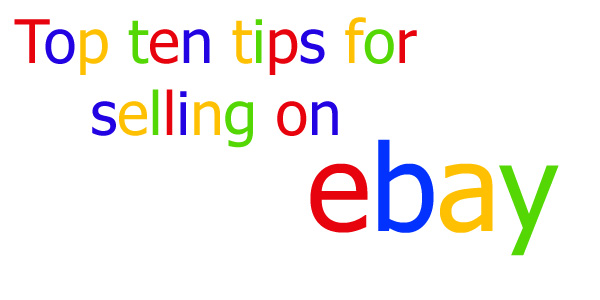
Top Ten Tips for Selling on eBay!
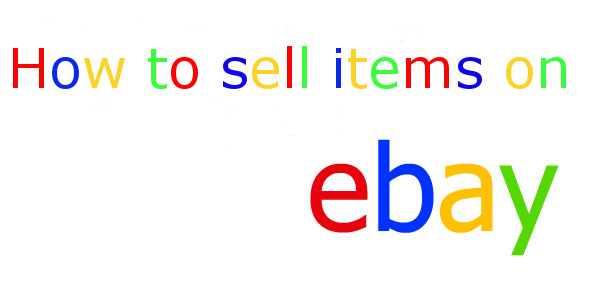
How to Sell Items on eBay – 4 Tips for Higher Sales



Hi Mark, really comprehensive guide you have put out here. I have also been wondering about doing this type of thing as another sideline, what I have been wondering about is Drop Shipping? Do you use it at all? I have bought a few items from a local “Ebay” Type website and had the stuff delivered to me from the suppliers in China. There would obviously be some pros and cons to the situation
David
Hi David, drop shipping is definitely the way to go if you don’t have the capital to physically buy the stock. There are many pitfalls however and you need to get a supplier that is recommended that has a good stock inventory system to show stock outs and dispatches in a timely manner. Nothing worse than getting a sale then finding out the supplier has no stock. It will get you negativity feedback and bum off your buyers big time. I have opted for the dispatch the item myself route so I can control stock and dispatch times. I may go down the drop shipping route on e day and I have been searching Salehoo for recommended suppliers the last while looking for a suitable one.
Some great ideas Mark, and food for thought. I have not really looked into Ebay much as I have limited space here, but you have given me food for thought.
Yea Roger its not for everyone and it does take time to put together and work at. I know you are busy in other online businesses however ebay can add a string to your bow when you combine it with your niche and sell those products.
Don’t think I’ve seen a guide this thorough before. Usually it’s just some general tips, but you are a man clearly speaking from experience. Cheers Mark!
Thanks Dom, yea I have been doing the eBay thing for a while now. I was amazed at how much information flowed out of me when I started to write and I didn’t have to force it or research it out either.
Goes to show talking about something you know is so much easier then trying to work a niche you know very little about. 🙂
Great stuff here Mark, very detailed guide. There really is a lot in setting up a shop in Ebay.
I like the way you can check the seller feedback score in Ebay and I use it a lot myself. Good to hear that there’s a resolution center though too to resolve situations where people are being unreasonable. I can imagine that any bad feedback would have a bad impact on a seller which would be hard to recover from.
That’s interesting the you use your keyword in your image too. Would you apply that to standard posts too i.e. put the keyword in the title, first paragraph of the post and the image as well?
Thanks Colm, yea there is a lot to setting up an eBay store correctly. You can get away with listing items as you go but to get the best from your store you need to think it through a bit before hand. Also you can always revise listings to address problems as you go but the more you can fore see and put right from the start the better.
Negative feedback can really hamper sales. Even a drop to 97% can make a difference. I know customer who will only buy from 100% positive feedback sellers so even that small drop can loose them sales. For me personally I look at the comments on the feedback if it seems petty from the buyer then I would ignore them if there are enough positive scores to go beside the negative however not everyone is willing to take those risks.
Yes I do use the keyword in my images all over the place article blogs and website posts. It helps with the SEO and isn’t that hard to implement.
Thanks Mark, good to know re: the images.
eBay is definitely something I’ll look at in the future I reckon.
eBay can be a great avenue for revenue with a few good items reasonably priced. You can generate extra income to support your affiliate campaigns or use it to pay bills etc.
What I have been doing at the moment is using the profit gained to buy more stock. For instance if I have $1000 of stock and make $200 (20%) from those sales the $1200 ($1000 plus your profit) will make $240 and so on. So in several months you can have doubled your investment. This way you can get to a point where there is enough stock to supply a decent extra monthly revenue that you can draw from your profit to not hurt your investment.
If we work on the assumption that you can generate 20-30% profit after all fees etc have been paid it will take sales of $4000 to earn $1000 per month. This is not unobtainable with a bit of effort and choosing good products that are highly sought after. A bit of good research before hand can generate a good business.
It is something I would love to look into more but to be honest it scares me a bit. I’ve no idea what I’d sell, where I’d get stock, postage and packing, money back guarantees, and so on. I have a lot to learn about before being able to have a reasonable stab at it.
In saying that though, if you could source cheap and good stock, it would be a winner, as you say, and you could take a decent amount back. I have images of having boxes of old Bros LP’s in my living room like in Only Fools and Horses though lol 🙂
I often toyed with the idea of even buying one item, ideally cheaper in another country, and then trying to sell it on Ebay as an experiment. A way to dip my toes into the water as such and get a bit of a feel for it.
I haven’t ruled it out and could give it a shot one day. No idea what I’d sell though!
Colm you already have a niche that talks quality gear. Hiking requires good kit to be comfortable and does what its supposed to do.
Why don’t you set up a small eBay store selling coats or hiking equipment and push traffic from your post blogs. You will get better return for your time. 20-25% profit on eBay or 4-10% affiliate linking. To me it sounds a no brainer. As for finding a suitable supplier these guys have a great list it costs $67 for the year but there are loads of reviews on the suppliers so you know who to trust and who to avoid.
Alternatively you could talk to your local outdoor store and see if they have any eBay outlet. You could offer them a cut of the profit for access to their stock. That’s what I am doing at the minute. A local fishing store is working with me and selling online. Its a joint venture that is proving to be beneficial to both and the sales are moving in the right direction. 🙂
Thanks Mark, you’ve given me some good food for thought. I never would have thought about selling hiking gear. It’s certainly got me thinking!
It is definitely something I’d like to get into at some point. Maybe I should try get my hands on a few items to sell on eBay as a punter, just to get a feel for the whole process. That could give me a good idea of what to expect if I was to pursue it further.
Thanks also for the link to the list. Could be a great place for me to start to see if I can get my hands on some stock. I couldn’t see any of the stores I know going for a stock deal but you never know.
Those percentages, 20-25%, you quote sound sweet though!
Hey Colm as a follow up another great place to find suppliers is Alibaba there is loads to sell on there.
You just need to do a bit of research on the seller but they do provide small buy in deals which can be bought with paypal which gives you the buyer protection against faulty or missing goods.
I have done a bit of research myself in the fishing niche and I have to say I am thinking seriously of buying direct form China. Just need my partner to agree. 🙂
Thanks for the update Mark. That’s very interesting. I think if you can find the right sellers, the sky could be the limit. As opposed to buying stock direct, I was toying with the idea of looking more into drop shipping gear directly for my site but never got around to it. I reckon I would need to have branded goods and would have nowhere to store stock, so thought drop shipping might be good but it would be hard to get the selection I’d like to offer (although I haven’t looked in fairness).
I was still thinking I should focus on getting affiliate stuff working consistently first. However, looking at my traffic etc. I am getting reasonable click through’s to affiliate programs, about 13%, but then of that, I’d say 2% converts to actual sales which probably isn’t too far off normal. With those numbers though, based on my traffic, I would need very high traffic to see good dollar amounts via affiliate sales. Investigating other avenues might be the way to go for the future.