Canva Master Tutorial – Use it to Grow your Business

In this era where images draw more attention and can make more conversions than words, you need to step up.
This course gives a different approach to how to advertise and promote your business through catchy graphics.
Let’s delve into what Ronny Hermosa talks about
Description of the Canva Master Tutorial
Canva underwent a huge update in September 2018 to what we currently have-the Canva 2.0.
If you are here, you must be interested in knowing more about Canva and how it can help you grow your business.
Stick around as there is more to learn.
Going with the latest version of Canva, this course will explain its current features and how they function.
Some of the newest features that came with the upgrade include:
- An option to directly publish the designs from Canva straight to social media
- You can now schedule your social media posts direct from Canva
- Creating GIFs and animated texts
- Build landing pages and simple websites
You will be learning from a certified Canva teacher.
Ronny Hermosa launched this course and afterward, Canva invited him to be a Certified Creative.
You can imagine the trust-it is on another level! Let’s say you are learning from an expert.
Gaining a brand ambassador title made him access new features easily and constantly communicate to the Canva team.
This allowed him to gain more knowledge and understand the deeper aspects of the platform.
It isn’t a favor. Just a little more effort a guy put in his work and was recognized.
He then opts to share the details with everyone through a course.
What makes you not consider it?
If you hope to be the next Bill Gates, you aren’t late.
Anyone enrolling in the course gets access to a Facebook group run by Ronny.
Here, he publishes Canva news and tutorials weekly.
There is a big community that often interacts on matters of Canva.
You will also learn more outside the topic but helpful to your business.
What else do you need to become a perfect graphic designer?
From my assessment, this course stands out from the rest because it comes from the best.
As a master course, it dives deeper into the details of Canva.
First, you will learn its features and how each functions.
Being a free yet powerful program, you learn how to create awesome designs in the shortest time possible.
Forget the Canva courses full of lectures and no projects to help you practice the skills you learn.
This one strikes me as a rather practical and hands-on course.
Besides teaching you about Canva and how to use it, it helps you learn how to create and maintain your brands’ identities.
Whether it is an organization or a business, it has proven to be among the best deals.
Ronny helps you create an impeccable brand identity which is a solid foundation you can use to build a company’s or organization’s communication.
This will include the target audience, vision, mission, core values, and personality.
The instructor clearly explains all these vitals of graphic design.
From there you can begin designing.
I love how he doesn’t create random graphics to use for explanations as he teaches.
The guy starts by helping you design a good brand style guide.
You will do this using Canva.
So what is a brand style guide?
Is it another course?
No. This is a document explaining how your company presents itself visually to the entire world.
There are details about creating the logo, choosing a color palette, creating typography, an appropriate imagery style to use, and the voice tone to use.
After the introduction in lesson 4, Ronny shows you how to use the Canva platform to create a style guide for your brand.
This document is useful as you progress with the course.
It helps you finalize the visuals that are useful in promoting your business.
Remember saying it is one of the most practical courses, it sure is!
Here are 20 projects you have to tackle to keep on track with Canva and for help with brand promotion:
- Creating a brand style guide
- Designing a catchy yet professional Facebook display picture
- Creating a Facebook cover image
- Creating a good Instagram quote
- Designing a YouTube thumbnail
- Designing art for your YouTube channel
- Creating a good twitter post
- Creating an attractive Twitter header
- Designing an attractive LinkedIn display picture
- Creating a good LinkedIn banner
- A few Hero photos for your website or blog
- Icons
- Featured photos for blog posts
- A professional author image for your Bio
- Custom letterheads
- Customized envelopes
- Business cards
- A catchy pitch deck presentation using the latest version of Canva
- Creating a mini-website that invites people on social media
- Creating a landing page that can make people attend your events
Ronny plans on introducing another project to the list-Animated GIFs for Canva 2.0.
This course keeps on getting updated from time to time.
If you enrolled already, feel free to jet back and see what’s new.
Rated at 4.7 stars with over 1900 reviews, it is a best-seller and over 10,500 students have completed the course.
What’s stopping you?
After this course, you should create consistent visuals to help in your brand promotion.
You will have a good mastery of the Canva platform.
You can then use it to design any other visuals you need later on.
It is an 8.5 hours course with full lifetime access.
If you aren’t satisfied with the course and feel like it didn’t do you justice-which I doubt will happen-Ronny offers a non-questionable 30-days money-back guarantee.
You should try it for your business!
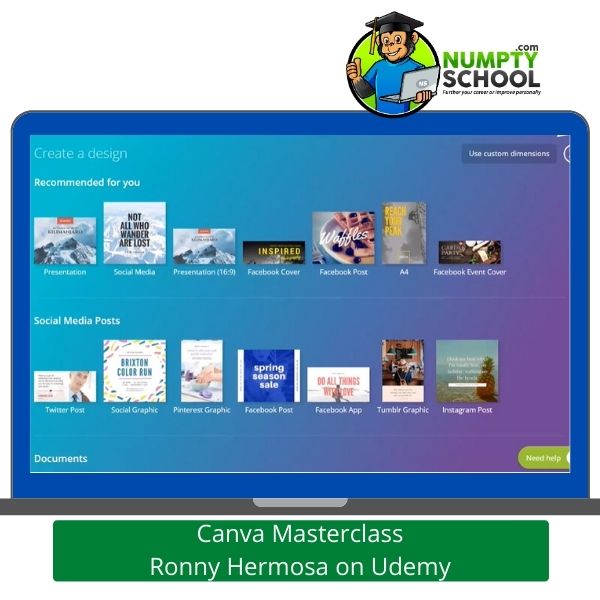
Who is the Course for?
- Novice designers and others interested in learning graphic design
- Freelancers on Fiverr, Freelancer, Guru, UpWork, and more who’d like to scale their carriers
- Small business owners and entrepreneurs yearning to create stronger brands
- Visual content creators and social media managers
- Virtual assistants who want to design professional designs and graphics for other businesses or clients
An Overview of the Course
Are you in search of a graphic design and print tool? Camp here!
Currently, the software is used by more than 30 million people.
If you checked it out just after its launch, and have tried it now, you can agree that there is a great difference.
At that time, you’d compare it to platforms like PicMonkey and the latter would be better and easier to use.
Things changed with several updates. They changed for the better.
Ronny shows you how to discover the latest tools and features on the new version of Canva.
He is a creative of the platform and shows how one can build strong brand identities and style guides for their businesses.
Once you are all set, you learn how to make a punchy and lasting impression using your designs.
While you learn the vitals of Canva, you will have fun at the same time. 20 projects seem too much but will make you up your game and create more than 20 visuals that can promote your business.
Whether you are an online entrepreneur, marketer, or small business, you need this in your life.
First, the course, then the skills, and a little hard work.
It isn’t always that you use sophisticated visuals where Photoshop is needed.
Even the simplest, tactfully done graphics can draw more attention.
This course teaches you how to use the drag and drop tool for convenience and to save time at no cost.
He explains how to use the Canva templates which are quite basic for the free version.
But what else do you need more than creativity to transform the basic into a classic?
After taking this course and you feel like you can upgrade your membership, do it!
The enterprise and pro versions give members more options.
However, it still is among the most recommended digital design tools.
Whether you are taking the course to improve your skills or purposefully for your business, this course will come in handy.
Top the graphic design with creative design, you will be steps ahead of those without the creative mind.
Learning doesn’t stop after this course. You can choose a linkable one to be even better at it.
In the current era of digital marketing, such a course will help you set yourself apart from the competition.
Lessons
Everything put together in 10 sections all running for 8 hours and 18 minutes, you have 60 lectures to become a pro designer and improve your brand.
Here are the lessons in the course for now:
- Reasons for needing Canva
- Canva and its fundamentals
- How to create your brand identity
- Designing your brand style guide
- Creating social media visuals
- Designing blog and website visuals
- Designing business stationaries
- Creating a catchy pitch deck presentation
- Creating awesome landing pages with the latest version of Canva
- Bonus
Requirements and Prerequisites
A functional computer or laptop with an internet connection.
No prior knowledge or experience in graphic design is needed.
FAQ’s – Questions about the Canva Master Course
Q) Is it worth it to pay for the premium version of Canva?
A) Yes. If you are a freelancer, blogger, entrepreneur, or small business, the pro version of Canva will be cost-effective especially if you want to maintain professionalism.
However, if you are working on a tight budget and can’t afford the premium Canva, work with the free version.
Q) Must one create an account to access Canva and use it?
A) You need to create a Canva account before you can access the Canva Button designs.
Q) Is Canva as good as Photoshop?
A) If you are a novice without any design skills, you will love Canva. Even advanced and pro users highly recommend it.
Photoshop is another great alternative for those who’d like to invest in paid programs.
Q) Can I use Canva for print?
A) Canva has been known as an excellent print and design service. They have a collection of prints and great pricing for mass production.
For large-scale use, it is an ideal option. Generally, the print is high-quality.
Conclusion
Are you a novice or pro designer? It doesn’t matter.
This course comes in handy for all levels of skill.
Ronny, through the course, teaches you how to use this robust yet simple online design program that can convert your ideas into catchy and powerful designs quickly and easily.
Whether or not you are graphically inclined you will love this guy and his course.
His humor and depth are commendable.
Here, you learn how to use the software as an organization or company to address common problems plaguing your content marketing effort.
It doesn’t matter if it is consistency or creating engaging content.
In the course, you learn how to use Canva tools to create great, engaging, and relevant graphics and content seamlessly.
The drag and drop editor is fun to use. It will be awesome to experiment with the wide selection of templates, fonts, and images.
Once you are done with the course, you should be able to customize templates and designs to contain their brand or company’s elements.
If your brand’s presentation is what is making your business stagnate, consider this course!
What Students Say About the Course
He got me at the illustrations. Ronny is smart, entertaining, and knowledgeable.
He communicates well and demonstrates the features as any pro instructor would.
The course is detailed and easy to follow and understand.
All presentations are thorough and very practical.
I had very little knowledge of Canva but I have completed this course as a better designer.
Navigating Canva especially having tried it when it was first launched was a problem.
I hated it then. I was unsure about this course but it exceeded my expectations.
Who knew that Canva could create such bomb landing pages?
Let me save you the stress of sitting to be lectured for eight hours: so it with Ronny! Create your own as he does his illustrations.
I’ll make it brief. If I did it and are better now, you can do it too!



