How to run Facebook Ads for Affiliate Marketing

Let’s face things heads on: Facebook remains the biggest and most used social network, even with strong competitors like Instagram and TikTok.
Billions of users scroll through Facebook feeds and stories monthly, making it an excellent traffic source for most websites.
Regardless of the clients you have, at least 80% spend some time on Zuckerberg’s streets.
Representing affiliate businesses on Facebook can be as vital as anything you do on your website.
There are several options for running Facebook Ads for Affiliate Marketing; however, the most typical is creating an influencer/business page or a private group, and uploading high-quality content consistently.
It is easier to reach your target audiences via a Facebook group or Facebook Page.
Setting up either of them gives you access to different targeting tools and allows you to identify and reach guys who’d like to hear about your products, services or offers.
Running Facebook Ads for Affiliate Marketing
Facebook creates massive visibility for your affiliate business and is a solid tool for building brand credibility and loyalty because of its current user numbers estimated at 2.9 billion actively using the platform monthly.
It also provides your referrals with a decent place to interact with you and others.
Did I mention it is FREE?
That said, if you want to level up your game in affiliate marketing on Facebook, here are some best practices to know.
Create a Facebook Page
Create a new Facebook page for your affiliate marketing through the ‘create’ section under Facebook Pages.
Fill in the details correctly.
Your business page might be similar to your personal profile on Facebook, but there are key differences.
A Facebook page is almost similar to a website.
The Homepage contains all the business details such as name, description, address, email or phone number.
There is also a home feed where you can share content, videos and photos with your audience.
More vital page sections include insights, events, jobs and reviews.
Before filling in details on your business page, the best thing to do is to familiarize yourself with it first.
Take time to click each menu option and customize the page settings to your liking.
Grow the Affiliate Business using a Facebook Page
Include a Call-to-action Button
There are different ways of turning an audience into clients.
Add a call-to-action button on your Facebook page to entice users to click.
This is the crucial action you want your visitors and audience to undertake.
You can choose from various options, e.g. Learn More, Send Message or Contact Us.
Modify your Page Settings
The Page settings don’t have to remain at default; you can customize them to suit your needs.
Go to the new Facebook Page or an existing one if you have it already, and locate the Page Settings option under the main menu.
The Settings menu has almost everything you need to customize on the Page.
You can select who can post and decide if you want to include automated greetings in your messages.
If you are a rookie at using Facebook Business Pages, a cool feature you will love is the Templates and Tabs.
You can choose specific templates suitable for your needs with default tabs and buttons built to help the Page grow.
Create Exclusive Affiliate Offers
Creating offers is an excellent way to improve and grow your visibility as an affiliate marketer on Facebook.
If the affiliate program issues a discount or coupon code and permits you to publish it on your online platforms, this is the exact feature you need.
Find the ‘Offer’ icon under the posting box, and choose among the discount, offer, or deal options.
Fill in the details correctly, and like any other post on Facebook, your visitors and audience can engage and comment on it.
Understand the Insights
Facebook insights allow you to see your Page’s data as it contains the relevant analytics, including posts that work best and how your audience and visitors interact with what you share.
After figuring out your strategy, you need to keep track of all your results.
You can use external templates to check the general performance of your Page quickly.
Create a Private Group
Apart from creating a Facebook page, you can have a private group.
Facebook pages and groups might seem similar, but the primary difference is that you can’t privatize a page, while you can do it to a group.
Nowadays, if you complete high school or graduate from college, you are likely to be added to a private alumni group if you have a Facebook profile.
Private groups are spaces to connect with like-minded people, but it will be sensible if you are an affiliate who already has active clients or an active audience who you regularly work with.
For instance, if you are an affiliate for e-commerce brands, you can start a private community where you create and contribute to ideas and topics, share tutorials, exclusive deals, files or answer audience questions.
Posting on Facebook
First, think about different content types that your visitors and audience will appreciate and are likely to engage with.
Avoid missing out on different engaging formats like events, opinion polls and videos.
You can dedicate one day to a particular topic like Monday Motivation or Tuesday Tips to allow your visitors to stick around and keep returning for more content.
Set up your content calendar and try planning posts before time.
Prepare your content beforehand, then schedule it for publishing at specific times in the future.
Go to Publishing Tools under Page settings if you want to know how to schedule posts.
Scheduling your content prevents you from missing deadlines, and it gives you a good time buffer to help you maintain consistent quality output.
The key to loyal audiences on your platforms is consistent content output.
You can post thrice daily or every other day, but depending on the frequency you opt for, ensure to stick to it.
Your audience and visitors expect you to be posting daily because that is what they are used to.
Think keenly of your availability before committing to a schedule.
Generating Leads
Promote Blog Posts
One of the best practices for generating leads to grow an affiliate marketing business is writing punchy blog posts.
Select blog posts that generate the highest leads on your site, then share them on Facebook to attract more people to your Page.
Ensure to add a call-to-action to your post to encourage readers to comment, share posts with others and learn more.
Publish Videos
Video content is mainly preferred when posting on social media.
It might take a lot of effort to compile and edit a good video, but it captures the viewer’s attention faster than anything else.
Most people prefer watching videos to reading lengthy posts.
It is advisable to add subtitles to a video since other people could be watching your videos without sound.
Ensure they get all the critical information.
Pin Most Popular Posts
Facebook allows for pinning posts to the top section of a page.
It will be the first post visitors see when they are on your Page.
Use the pin post feature to draw more attention to important information.
It would help if you pinned the best-performing posts to boost their performance more.
Run Contests
You can engage with existing audiences and generate new leads through running contests.
Still, you must set up separate contest landing pages on your affiliate site with rewards, terms, and conditions indicated.
Others publish posts promoting their affiliate marketing contests on Facebook with brief descriptions and links to their landing pages.
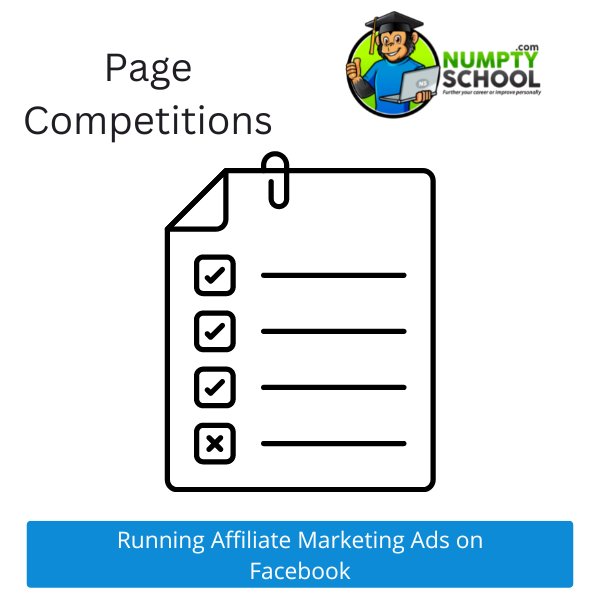
Add an Affiliate Disclosure
All products or service-promoting posts on your Facebook page should have an affiliate disclosure.
The disclosure states that you might receive a commission from purchases made through the links you share.
Ensure it is visible and near your affiliate, and breaking disclosure agreements and rules can lead to legal consequences.
Running Ads on Facebook
You need a Facebook Page and ad account to advertise on this platform.
Set up your first ad on Facebook Ads Manager, and your strategy will depend on the affiliate marketing goal.
If you are in a program that rewards with clicks, expand your target and reach wider audiences.
If bringing in sales only, narrow targeting will be ideal.
Like any other advertising, ensure to gather enough data and analyze target groups, keywords and ads that perform best before adjusting your campaigns accordingly.
Here is a great course to help with the learning curve of Facebook Marketing
Final Thoughts
For sure, Facebook for Business remains the same platform we are familiar with.
While you interact with your readers, you can also make money from this platform if you know how to.
So, there shouldn’t be any worries.
Remember that successfully running an affiliate marketing business on Facebook needs you to polish your starting points and create value for your audiences and visitors.
Now that you know the essential steps of affiliate marketing on Facebook and some of the best practices, you have paved the way for a profitable business and a brighter future as an affiliate.
Once you are established, you can learn more about affiliate growth strategies to increase your commissions.



