Best Online Adobe Photoshop Tutorials – Novice to Pro

Scott Hansen, Nik Ainley, Joan Charmant, and Ian Keltie are among the Photoshop gurus whose works will leave you agape.
Don’t you want to be like them?
Or try to match their levels at least?
One of the easiest ways is by taking the right courses to scale you to such a level.
Photoshop is one of the common and widely used platforms for digitally manipulating images.
Knowledge in it is essential for designers, photographers, and others whose tasks involve pictorial or graphical work.
A good course imparts more understanding of the editing tool and there are great offerings for novices through to amateur users.
These courses include projects and assignments to help you walk through the course from simpler image manipulation right to creating work with full-on effects.
It will be at your fingertips as long as you are determined to learn and implement.
The courses come with downloadable assets for reference.
Support from instructors aids in achieving your goal faster.
You require the software to use along with the lectures and experiment with the techniques in the course.
Grab the 7-days free trial offer if you are signing up for the first time.
It costs about $10 monthly to get the basic package.
However, price variations exist depending on more cloud storage and extra app access.
I’m not sure if you’ve noticed, but there are a lot of people out there who really need Photoshop.
Maybe it’s because they’re looking for a way to make their selfies look less like they were taken in the dark with an iPhone and more like they were taken at the Met Gala.
Or maybe it’s because they want to edit pictures of themselves on vacation so that when mom asks why she can’t see them on Facebook, she’ll know that she has to turn off her phone’s data plan or buy her WIFI hotspot.
Either way, we’ve found some great courses on how to get started with editing photos using Photoshop!
This blog post will detail some of the best online courses available right now!
If however, you are looking for an alternative to Photoshop then check out our GIMP guides.
Mastering Adobe Photoshop CC (Udemy)
Compiled by a pro for aspiring pros, the 13.5-hour course is detailed enough to help you hone your skills.
Description of the Course
Photo editing has never been this easier. Especially, with the number of courses available online.
But, not all of them give all the information you need to know as a novice.
Well, Infinite Skills, a Canadian-based company has put together an in-depth course on the same.
With over 30,000 students trusting the course, I can not deny that there is much to learn here.
Photoshop is among the world’s popular photo editing programs.
Even though most people have had about it, a good number don’t know how to use it.
No worries! You will learn everything you need here.
You will learn why the software is important and how it works.
Besides, there is more about file organization and image manipulation.
You will learn how to use various tools to edit your images and create punchy graphics.
Enroll in the course now and take the lessons at your pace.
You can practice on your own or do it as the instructor guides you in the course.
Still, there is a 30-days money-back guarantee on the course if you feel dissatisfied.
But I doubt you will do this.
Who is the Course for?
New and amateur photographers who want to improve their editing skills and make their work more marketable.
Those who want to work using the RAW format.
Newbies who’d like to know how the software works in editing, manipulating, and correcting images.
Creatives who want to improve their creativity using this program.

What you will learn
- The ins and outs of Photoshop CC
- How to improve your creativity using the software
- Real-life practical lessons great for creative professionals
- Arrange your working files and follow along at a good pace
Lessons
- Getting started
- Photoshop essentials
- Getting efficient
- How to view and control images
- The Adobe bridge
- How to use the camera raw plugin
- Photoshop and its depth in terms of color
- Photoshop layer panels
- Blending modes in photoshop
- How to gain control using adjustment layers
- Layer styles and how to use them
- Vectors and photoshop
- How to edit some portions of a photo
- Healing, cloning, and others
- Color and grayscale
- How to work with photoshop filters
- Creative image manipulation
- Essential selection techniques
- How to save time using actions
- Levels and curves basics
- History brushes and custom brushes
- Photoshop and more connections
- Output options
Course Requirements
A computer with an internet connection
Conclusion
Whether you need them for your social media galleries, for school assignments, or a client’s order, well-edited photos are what you need.
I understand that there are other editing programs like Snapseed and the likes.
But, for one that has been there for ages and trusted by gurus, you have to try it.
Mastering how to use Photoshop isn’t the problem.
The main issue is the resources you use.
Not all of them are as in-depth as this one.
So, you might miss some essential parts and the outcome won’t be as great.
The course is broken down into smaller sections to allow you to comprehend one before proceeding to the other.
You will love how well the instructor gives practical examples.
You need this more than the theories offered in other courses.
What Students are Saying About the Course
There are so many tools whose work I never knew even after using the software for over a decade.
I am lucky to have found this course.
For novices and advanced learners, this course will improve your knowledge of photoshop and the whole interface.

Adobe Photoshop CC: Your Complete Beginner to Advanced Class (Udemy)
Great insights on photo editing and graphics design using one of the highly recommended software-Photoshop. A Masterclass course by Phil Ebiner.
Description of the Course
It’s never too late to learn something new, and this goes for Adobe Photoshop.
There are so many ways you can use it to your advantage to make your content stand out from the rest.
This course by Phil will show you some of the ways that he’s found to work best with different types of images or layouts.
The course explains the basics of Adobe Photoshop.
He talks about how to edit photos, create a logo design, and so much more!
You will off with basic knowledge on how to use Photoshop’s file menu system- what each option does and why it is important to know what they are for.
From there we will move onto some fun editing tools that are great for beginners and amateurs like me!
There is no way that anyone can have enough time in their day to sit at their computer all day long editing pictures, but don’t worry- by the end of this course, you will have learned a few new tricks.
Phil’s main aim is to help you master the software and improve your confidence.
If you can do this, then the creative side of your life will blossom.
Who is the Course for?
New and advanced photoshop users who want to know new techniques of using the program.
Freshers who have never used Photoshop but want to learn its basics.
Aspiring photographers and graphics designers.
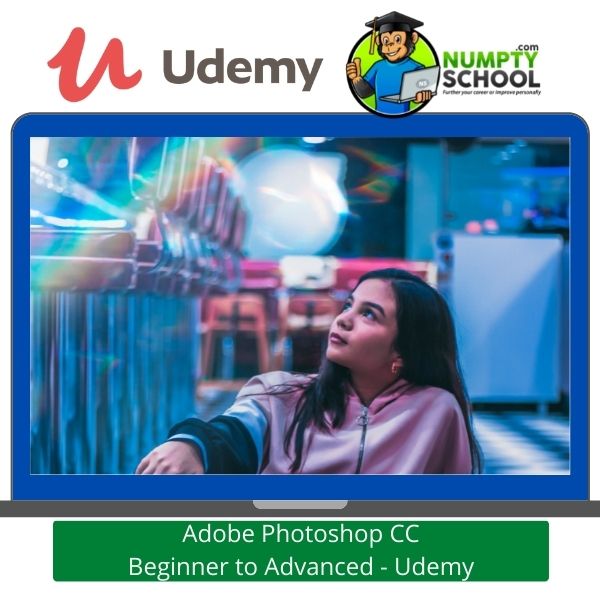
What you will learn
- How to navigate the platform, create new projects, and how to design your imagination
- Crucial tools for manipulating and editing images
- How to use layer panels and create and edit the layer masks
- How to edit your photos in compressed and RAW format using various non-destructive methods and tools.
- How to select and edit a few parts of the photo using a few selection tools
- How to retouch your photos, remove any blemishes, fixing red eyes, whitening teeth, and much more
- How to use shape and pen tools to design your shapes
- How to add and edit your texts on graphics
- How to use layer styles and blending modes to make unique yet fun projects
- How to save your projects, print, or post them on the web.
Lessons
- An introduction to the course
- Photoshop basics
- Understanding the layer panel
- Selection tools
- How to edit photos in photoshop
- Shapes
- Titles and text
- Layer styles
- Blend modes
- Filter gallery
- How to retouch photos
- How to edit RAW photos using camera RAW
- Adobe library
- How to save and export
- Full-length projects
- Conclusion
- Archives
- A bonus from video school
Course Requirements
A computer with an internet connection.
A copy of the CC version of Adobe photoshop.
If you have any other version, it will still work.
Conclusion
Photoshop is a powerful tool that many people use daily.
But how do you know if you are using it right?
You may have heard of some common Photoshop techniques but there are always new ones to try out.
In this course, you will explore different ways to utilize the power of Adobe photoshop and not be intimidated by its daunting task.
You will be a pro at adobe photoshop.
You’ll know all the shortcuts and can make anything from a simple color correction to an entire wedding album in no time flat.
So, what are you waiting for? Get started!
What Students are Saying About the Course
I love how instructional the course is.
Phil has made this a great resource even if the version will change later, the concept remains the same.
My work schedule is tight and sparing 16 hours to take the course was my biggest worry.
Now that it has taken me a week and a half to be done, I can highly recommend it.
It was worth the time and money.

Ultimate Adobe Photoshop Training: From Beginner to Pro (Udemy)
A 15-hours comprehensive course on the world’s most commonly used graphics design and photo editing software.
Description of the Course
Imagine a world where you can create anything- anywhere, anytime.
Imagine being able to transform an idea into reality with just a few clicks of the mouse and without having to know any code or complicated instructions.
That’s the power of adobe photoshop!
I’m glad you’re here because this course is going to teach you everything about using Adobe Photoshop from beginner basics up to professional techniques for creating stunning designs in minutes!
The best designers have one thing in common – they use Adobe Photoshop.
Whether it be logos, graphics, editing photos, or creating completely new projects from scratch, there are so many amazing things that can be done with this powerful software program.
Do you want to be the next Michelangelo?
If so, Christian will walk you through everything from creating a new file in photoshop to designing your greeting card.
You’ll learn how to edit photos, create vector graphics, make professional-looking logos, and much more!
Join me as I take you on this journey of learning all about Adobe Photoshop.
It is a 15-hour course with over 200 downloadable resources.
You can agree that there is so much to learn here.
Over 138,000 students have enrolled and the reviews speak so much about the value of the course.
The instructor introduces cheat sheets for you to review your understanding and rate yourself.
It is majorly a practical course so you will learn mostly by working.
He is a responsive instructor and will answer your questions as soon as possible.
Besides the notes, there are numerous activities and challenges to help you practice more.
Who is the Course for?
Novice photoshop users.
Advanced users who will benefit from the exercises, activities, and challenges.
Aspiring photographers who want to learn the basics of photo editing.
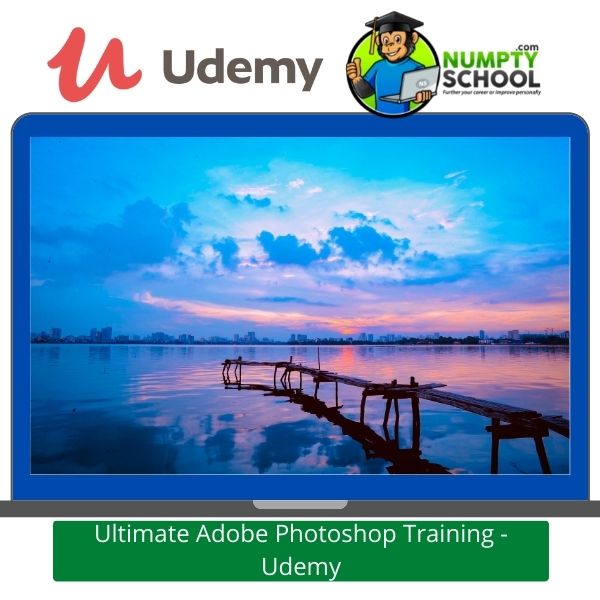
What you will learn
- How to design business cards, icons, characters, and illustrations
- How to properly use creative effects when designing awesome text styles
- How to cut away people from the background
- How to clean face imperfections, repair, and improve images
- How to remove objects or people from photos
- How to master layers, selections, and working with the layers panel
Lessons
- Introduction
- Getting started
- Layers 101
- Layers 102
- How to edit your photos in camera RAW
- Cloud documents-what changed in 2021
- Raster layers
- Artboards
- Selections 101
- Selections 102
- Shape layers
- Creative layer styles
- Working with smart objects
- How to create cuter characters
- Repairing your photos
- Text layers
- Improving your photos
- Conclusion
Course Requirements
No prior knowledge or experience on Photoshop
Photoshop software-though you can learn how to install this in the course
Conclusion
Ever wanted to become a photoshop master? Now you can with this in-depth course about adobe photoshop.
The instructor shows you how to do some cool stuff that will impress your friends and make them think you are a pro.
All it takes is 15 hours of learning!
I meant the duration the course takes.
But you will keep learning as you progress.
Who knows, maybe in the future we could have a course for people who want to learn more advanced techniques.
But for now, let’s get started on this easy intro lesson!
What Students are Saying About the Course
I found this course when I had nothing to do with the nature photos I had taken.
Let’s just say, it birthed my photography business.
The course is a great one for beginners who are looking to learn more about Adobe in one course.

Adobe Photoshop CC – Essentials Training Course (Udemy)
Learn how to retouch your photos to look more attractive and sell more.
Description of the Course
If you’re ready to take your Photoshop skills to the next level, then this course is for you.
Daniel will be discussing everything from how to use a pen tool in Photoshop, to the ins and outs of customizing your brushes.
If that sounds like something up your alley, grab it!
Join the 76,600+ students who have enrolled already.
Photoshop is an amazing tool for editing your photos, but it can be a little intimidating.
This course will show you the basics of Photoshop so that you can confidently edit any photo.
You’ll learn about layers and how to use them to isolate different aspects of your image.
From there he talks about filters which are a convenient way to give your images a quick makeover without much effort or skill required.
With this knowledge under your belt, you should have no problem getting started with Photoshop!
Who is the Course for?
Beginners and advanced learners who want to have a good mastery of the software.
Anyone who wants to earn from their photo editing skills.
Graphic designers and artists who want to hone their skills.
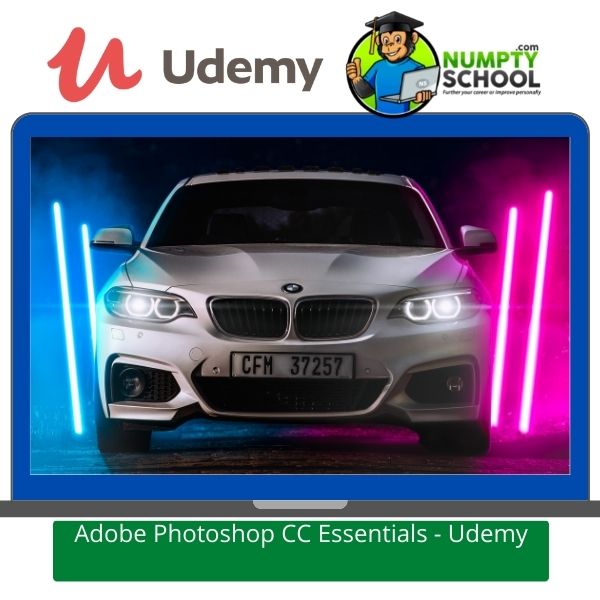
What you will learn
- How to earn from your photo editing skills
- How to add photoshop to your portfolio or CV
- How to create social media post images for various platforms
- How to clear cut images, mask anything, and create great typography
- How to create common visual styles
- How to create graphics
- How to create distorted images
- How to create postcards
- How to professionally retouch photographs
- How to create advertising
- How to build flyers
- How to create posters and resize images
- How to fix colors and change them in photos
- How to change hair and eye colors
- How to combine photographs and create awesome compositions
- How to put storms in teacups
- How to create texts resembling stones
- How to build logos with types that wrap around like badges
- How to create texts that wrap around a woman
- How to add or improve backgrounds in images from the thin air
- How to build multipage banner advertising projects
- How to clear graffiti off a wall
- How to create realistic shadows
- How to clear-cut images of shoes, people, and other things
- How to remove people from photos
- How to create text that wraps around colored smoke
- How to build duo-tone images such as those in the Spotify effect
- How to turn images into more realistic oil paintings
- How to create images with anaglyph effects
- How to blend images and reveal background images
- How to add halftone effects to images
- How to retouch overweight people and make them appear slimmer
- How to distort logos to bend around the real-life objects and photographs
- How to make galaxies emanate from someone head
- How to build a spray paint style graffiti with the help of brushes
- How to build text using 3D paint that drips from it
- How to retouch a face by moving freckles and pimples
- How to removes scratches and dust from old photographs
- How to build fantasy images by adding an ocean, island, or clouds inside a bottle
- How to whiten yellow teeth
Lessons
- Getting started
- Layers
- Colors and adjustment layers
- Shapes
- Texts
- Layer styles
- Cropping
- Selections and masking
- Filters
- Smart objects
- Transform and distort
- Retouching
- Blending modes
- Visual styles
- Artboards
- Color modes and resolutions
- Brushes
- Shadows
- Export
- Conclusion
Course Requirements
No prior experience or knowledge on the topic
The latest version of Adobe Photoshop CC
A computer with an internet connection
Willingness to learn and practice
Conclusion
If you’re looking for a comprehensive guide to Photoshop, this BESTSELLER course is it.
It will be covering the essentials that every Photoshop user should know.
From keyboard shortcuts and selecting tools to layers and saving files, there’s something for everyone in this beginner’s guide!
Adobe Photoshop is one of the most popular photo editing programs on the market today.
If you want your photos to look like they were taken by a professional photographer then you need Adobe Photoshop.
As one of the most used graphic design software available, it can also be intimidating as there are so many different features that come with it.
So, enroll to get the breakdown of all the vitals you need before crossing to the pro side.
What Students are Saying About the Course
I didn’t know that photoshop could do this much.
I am shocked at the possibilities.
Especially, during this pandemic period, I have something to keep me occupied.
A highly recommended course.
It has tons of practical examples you wouldn’t get in any course.

Adobe Photoshop Mega Course – From Beginner to Super Designer (Skillshare)
Yes, from a novice to a PRO in 18 hours and 13 minutes! A detailed Photoshop Course with some of the tips and tricks you didn’t know could ever work.
Description of the Course
Adobe Photoshop is the most popular photo editing software in the world, and for good reason.
It has a ton of awesome features that help you edit your photos to look like they were taken by an expensive professional photographer.
But before you can use these amazing features, you need to know how to navigate through the various screens and menus that are available in Adobe photoshop.
Lucky for you, here’s a detailed course that will teach everything from navigating through all of Adobe Photoshop’s toolsets and panels to mastering its filters so that your photos always turn out perfect!
Photoshop is a very versatile tool that can be used in many different ways.
Whether you are looking for some easy editing or an advanced course, this has you covered.
It teaches you the basics and more detailed techniques so that no matter what your skill level is, there’s something to learn!
Allan provides lessons on Photoshop Basics, Advanced Editing Techniques (including tutorials), and much more.
You’ll learn how to create your logo using photoshop tools as well as easily edit photos with his tutorials.
You don’t need any prior knowledge of photoshop – just bring your creativity and curiosity!
Who is the Course for?
Freshers who are interested in knowing how to use the software efficiently.
Graphic designers, photographers, illustrators, and artists who want to hone their skills.
Advanced Photoshop users who are having trouble mastering the program well.
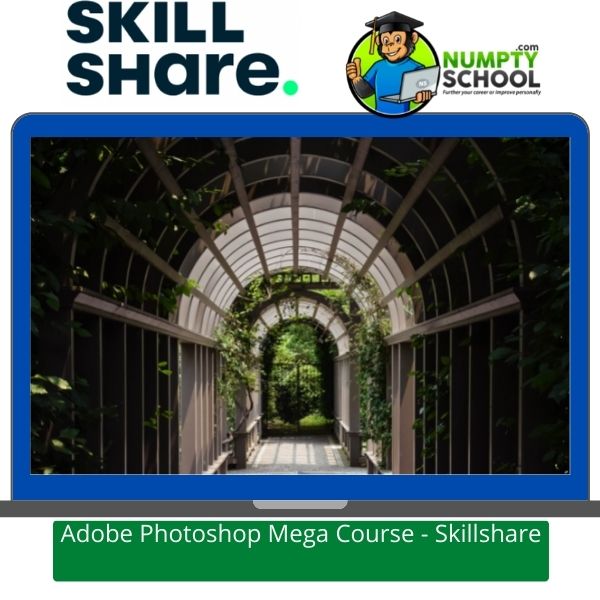
What you will learn
- The principle of design
- Basic tools
- Clipping masks, layer masks, and selection tools
- How to remove backgrounds
- How to adjust and change colors
- How to use the camera RAW filter
- How to work around text and 3D
- How to use layer styles
- How to create a double exposure effect
- How to go about Baugasim
- How to create amazing posters
- How to make UI designs
- How to use mockups and create your own
- How to retouch your images
- How to achieve the Abstract Gradient style
- How to create a glowing object
- How to create the contrast trendy style
Lessons
- Introduction
- Further briefing
- Hardware and software requirements
- Principles of design
- Basics and the first time of opening photoshop
- How to create the first project
- Opening photos in photoshop
- How to control layers in photoshop
- Creating artboards
- Clarifying some shortcuts
- The layer panels
- Basic tools of the layer panel
- Arranging layers in the layer panel
- Adjusting layers on this panel
- Clipping and layer masks
- Alignment options smart filters, adjustment layers, healing and clone tools
- Solutions for the assignment
- Selection tools
- Lasso selection tools and pen tool for selection
- Quick magic selection tool and select mask setting
- Removing BG using the RGB channel
- Homework on selection tools
- Solutions for the assignment
- Shape tools and their properties
- Pen tool
- Homework on the social media poster
- Solutions to the homework
- Text tool
- Text properties
- Text wrap
- Putting text alongside the path
- Homework on the Nike style poster
- Solutions to the homework
- Layer styles
- Golden and silver style
- Metallic text style
- Golden bevel text
- Stitch style
- Adobe camera raw filter
- Basics
- Tune cover
- Details
- HSL
- Split tuning
- Lens correction
- Effects
- Calibration
- Extra tools
- Creating presets
- Camera raw filter homework
- 3D in Photoshop
- Preparing the 3D concept
- Controls for the 3D look
- Environmental and global ambitions
- How to add 3D boxes to the design
- How to separate letters and complete the design
- Advanced photomontage
- Prep session
- How to cut objects for the project
- Prepping the crosswalk for the flamingo
- How to fix lights and shadows
- How to enhance colors, lights, and shadows
- How to match the flamingo with BG and enhancing its colors
- Brief explanation
- Mobile app UI
- Prep artboards for the UI design
- Create a stories screen
- Create a messages area screen
- Create a settings screen
- Exporting
- Website dashboard UI design
- The BG and mini menu
- Main menu
- Search bar and profile
- Create a small chart P1
- Work the small chart P2
- Work the big chart P1
- Work the big chart P2
- Work the pie chart
- The dashboard
- Double exposure
- Remove BG and blending images
- The shadows
- Create a melting effect
- How to work with the BG
- Adding text
- Baugasim
- Create a Baugasim circle
- Remove BG from a portrait
- How to finalize your poster design
- Abstract gradient
- Removing the BG
- How to cut the head and hollow skull
- How to work with flowers
- Working with BG
- Add text to BG
- Glowing objects in photoshop
- Import brush
- Prep and make a base for the battery
- Environment lighting
- Polish the battery and environment lighting
- Photo collage
- How to collect photos and cut out the BG
- How to blend footage
- Working with BG
- Creating waterfalls
- Completing the design
- Homework on photo collage
- Retouching the eyes and skin professionally
- Removing blemishes
- Frequency sculpturing and separation
- Dodge and burning
- Eye retouching
- Liquify and face reconstruction
- Homework
- Working and creating your mockups
- Working with mockups
- Creating a jewelry box mockup
- Creating a stationary paper mockup
- Making a mobile application mockup
- Making a cup of coffee mockup
- Homework
- Contrast
- Creating BG and walls
- Adding text
- Homework
- Making and selling photoshop elements online
- Making actions
- Making styles
- Creating brush
- Creating patterns
- Creating design template
- Where you can sell online
- Conclusion
Course Requirements
A computer with an internet connection
Photoshop program but you can learn how to install it in the course
Conclusion
Do you want to learn how to use photoshop?
Do you need a course that will teach you the basics of using photoshop?
You’ve come to the right place!
This is an introductory class that teaches all of the basics, and more.
It is a great course for beginners and advanced users alike.
The classes are interactive and fun.
Whether this is your first time learning about adobe or if you’re an expert who wants a refresher on some new features, it has something for everyone in the course.
Best yet: it is affordable!
Sign up now while space is still available!
What Students are Saying About the Course
Mega indeed! I knew this was the right course for me when I read its brief description. I would highly recommend it to any novice or advanced learner.
If you are looking for a THOROUGH course, look no further. Alan did a great job.

Beginner’s Guide to Retouching Old Photographs in Adobe Photoshop (Skillshare)
A quick one on how to change your average-looking pictures to striking and attractive ones.
Description of the Course
Photography has always been an art form with a lot of room for interpretation and creativity.
In the digital age, it’s never been easier to edit photos before posting them onto social media or your blog, which is why Adobe Photoshop continues to be one of the most popular editing tools out there.
Photoshop is a popular program for retouching photos on your computer.
This course will give you tips and tricks to make your photos look their best!
Learn how to remove blemishes, fix wrinkles, whiten teeth, create better skin tones, and more.
All the techniques are easy and anyone can do them with just a few clicks of the mouse button.
So, if you’re looking for some quick fixes to make your pictures look great this article is perfect for you!
You will be learning from a pro. That means, if your interest is deeper into the course, it will take you less than an hour to sharpen your skills.
Dominic is a professional chemical photographer with experience in film processing.
He shares some of the tips and tricks he has gathered in his journey.
Who is the Course for?
Anyone with an interest in retouching photos only.
Newbies who are looking to start with this section before advancing to others.
Photo editors, designers, and illustrators who want a refresher course on the same.
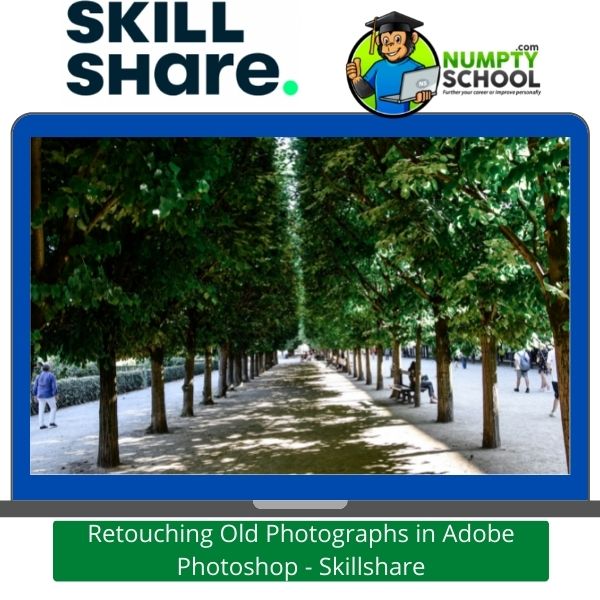
What you will learn
- How to use patch tools, healing brush, spot healing brush, and clone stamp
- More about the above tools and how they work
- How to retouch your pictures using non-destructive tools to improve their look
- How to use curves to enhance your images quickly and using non-destructive tools
- The different color modes and the right ones for your needs
- How to save images you’d like to use
Lessons
- Introduction and an overview of the course
- Prologue
- Non-destructive retouching
- Clone stamp
- Spot healing brush
- Healing brush
- Patch
- How to enhance your images using curves
- How to use various color modes
- How to save photographs
- Conclusion
Course Requirements
The latest version of photoshop
A computer with an internet connection
Conclusion
As a photography enthusiast, I always want to make my photos look as perfect as possible.
So, when I found out that adobe photoshop has tools for retouching images, it was a dream come true!
Now you can quickly and easily remove blemishes or red-eye from your photos with just a few clicks.
If you’re a photographer, designer, or simply looking to do some personal photo editing on your own time; Adobe Photoshop is the way to go.
The program has been around for decades and continues to be one of the most popular digital image editors in the world.
It is easy to use interface makes it perfect for beginners as well as experts who want an easier solution than other programs like GIMP.
Dominic shows you how to retouch photos using adobe photoshop!
What Students are Saying About the Course
A comprehensive tutorial on changing the outlook of your older images and selfies.
I have tried this myself after taking the course and it is worth the time.
Dominic and his colleague make this very easy to understand.
I didn’t know that you can edit your images.

Fundamentals of Photoshop: Getting Started with the Interface, Tools, and Layers (Photoshop 1) (Skillshare)
Learn all the basic and advanced areas of Photoshop in a 5-class series course. Start here on the primary aspects of the software.
Description of the Course
I know you’re busy and it’s easy to think that learning photoshop is a waste of time.
It may not seem like the most pressing thing in your life right now, but with so many photos being shared on social media nowadays, it’s good to stay up-to-date on how to use this technology.
You might find yourself in need of some photoshop skills someday!
This course will give you all the basics you’ll need for getting started with adobe photoshop!
Adobe Photoshop is a popular, photo-editing software that allows you to edit your pictures and manipulate them in any way you like.
It’s a powerful tool for editing photos and can be used by anyone with even the most basic computer skills.
The world of graphic design is a complicated one, full of technical and terminology jargon that can be confusing to the layman.
Luckily, with Adobe Photoshop’s latest updates, you don’t have to worry about any of this.
Meg will walk through how to use photoshop in simple steps.
But remember, it goes beyond Opening your document;
Choosing an option from the various menus and panels available for quick editing and clicking “save” when you are done.
You’ll find that using the tools she explains tools will allow you to create professional-quality graphics without having to read any tutorials or other explanations on what’s happening behind the scenes.
Who is the Course for?
Any beginner with an interest in photoshop
Advanced learners who want to recapture new additions in the course

What you will learn
- Resolution and other basic tools on photoshop
- Layers, what they are, and how they work
- Types of files and how to use them
- Different canvas sizes available
- How to zoom your images
- Naming your files and arranging them
Lessons
- Introduction
- Briefly on resolution
- Resolution and designing for web vs. print
- Workspaces
- Tools and exploration
- Toolbar
- Windows
- Layers
- File types
- Canvas sizes
- Coming
- File naming
- A collage project
- Conclusion
Course Requirements
Have Adobe Photoshop CC version
A computer with an internet connection
Conclusion
Do you ever wonder what it would be like to live in a world where everything was perfect?
Well, Adobe Photoshop has helped create that reality for us.
With the use of this amazing software, anyone can change anything about their life: edit out wrinkles and blemishes on an image or video, make someone more attractive, or even get rid of an annoying object in the background.
It’s no surprise that Adobe Photoshop is the most popular editing software among professionals today.
Join Meg as she shows you how to use some basic tools and techniques from adobe photoshop!
What are you waiting for? You can get the party started with some quick tips from her.
There is no need to stop at making those selfies look more appealing, you can take it a step further and make your social media posts stand out from the pack.
You may not know this but she is an expert in all things photoshop.
Let’s say this comes from a pro to make you one!
What Students Say About the Course
I wanted a simple course because my knowledge of IT is almost NIL.
This one has saved me from the headache of jargon.
Definitely enrolling in all the classes.
If you are looking for a good one with everything you need to know to start your editing and creative journey, this is it.

FAQ’s – Questions about the Best Online Photography Courses
Q) What are the benefits of these online photography courses?
A) You get to take your time, study at your own pace, and in the comfort of your home. You also get access to our expert instructors who are available by email 24/7.
Q) Do I have to pay monthly or yearly fees?
A) No! All you need is a one-time payment for lifetime access to all of our courses. Some are free courses and you get to save your bucks.
Q) What do I get with lifetime access?
A) Lifetime access gives you unlimited streaming and downloads of all our videos, PDFs, presentations, tutorials, and more. Most instructors update their courses constantly so there will always be something new to learn!
Q) How have online photography courses changed in recent years?
A) Today, online photography courses are more popular than ever. With so many ways to learn online, it’s now possible for photographers of any skill level to find the courses that are right for them!
Q) How do I Identify the best online photography course for me?
A) It’s best to take a look at those that are available and see which one you think would be the best fit! First, you should ask yourself these questions:
– What is my goal with taking this course? Do I want to learn how to edit photos or do I want to learn everything from scratch? The only way to know what’s best for you is by trying out different types of courses and then deciding which one
Q) What are some of the best photography online course websites with a variety of prices available for enrolling?
A) Some of the sites are Skillshare, Udemy, and Wealthy Affiliate among others.
Q) I’m worried about the time commitment. How long do most of these courses last?
A) Typically, the courses are around 30 minutes to over 20 hours or so. But, for a single topic such as editing photos or taking better portraits, it could be between 15 and 20+ minutes.
Wrap Up
Photoshop is one of the most popular graphics editing software, and it’s not just for professionals.
It can be used by students to make their school projects stand out or even a professional photographer who needs some retouching done on an aging photo.
The best way to learn this program is through online courses that are available at any time you need them.
Do you want to get the best results? It doesn’t hurt to invest in yourself and your future.
There are plenty of useful tips for getting started with Adobe Photoshop that can be found online, but what’s better than a good course?
We’ve compiled a list of the top courses available on various platforms.
If you’re looking for a way to learn photoshop, there are plenty of online classes that can provide the knowledge and skills necessary.
These courses will teach you everything from basic photo editing techniques to more advanced concepts like compositing images or creating animations in After Effects.
You’ll also get access to instructor feedback so if you have any questions, it is possible that someone else had them too!
All in all, these programs offer an excellent opportunity to train your brain on how Adobe Photoshop works without having to leave home.
For those who have a creative streak that needs to be explored, or are looking for something new and exciting in your life, then online Adobe Photoshop courses might be the answer.
With so many courses on offer from different institutions around the world, it can seem overwhelming when trying to find which one is right for you.
But fear not! I have put together this list of great choices out there – all I ask is that you take your time so as not to miss any essential information about how these classes work.
And don’t forget – at least some of them are even free!
So, what are you waiting for?
Get clicking.



